Comment pouvons-nous vous aider?
Les traductions ne sont pas affichées sur mon site Web
Pour commencer, effacez le cache de votre site Web et de votre navigateur, puis rouvrez votre site Web pour voir si les modifications ont été appliquées. Si ce n'est pas le cas, vous avez peut-être modifié la traduction incorrecte. Pour vous assurer de modifier la traduction correcte, suivez cette liste de contrôle :
1. Utilisation de l'éditeur visuel
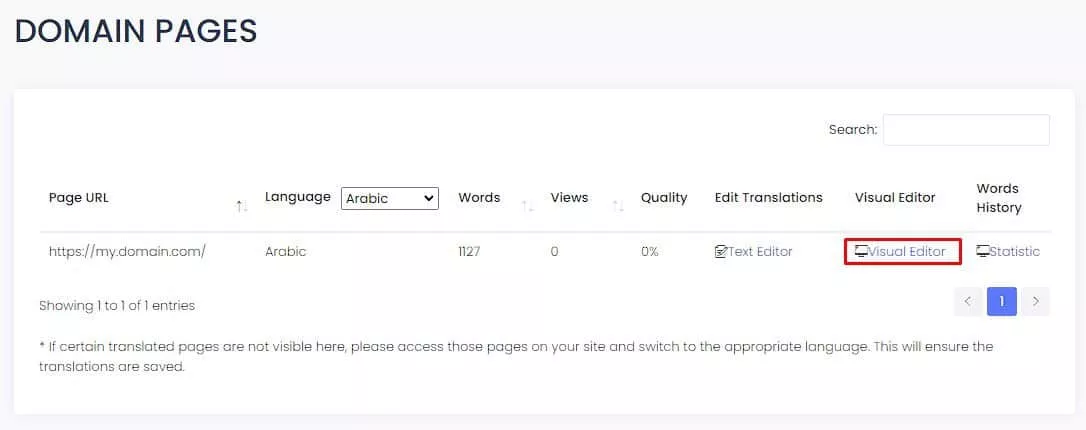
Modifiez les traductions qui ne sont pas correctement mises à jour et affichées.
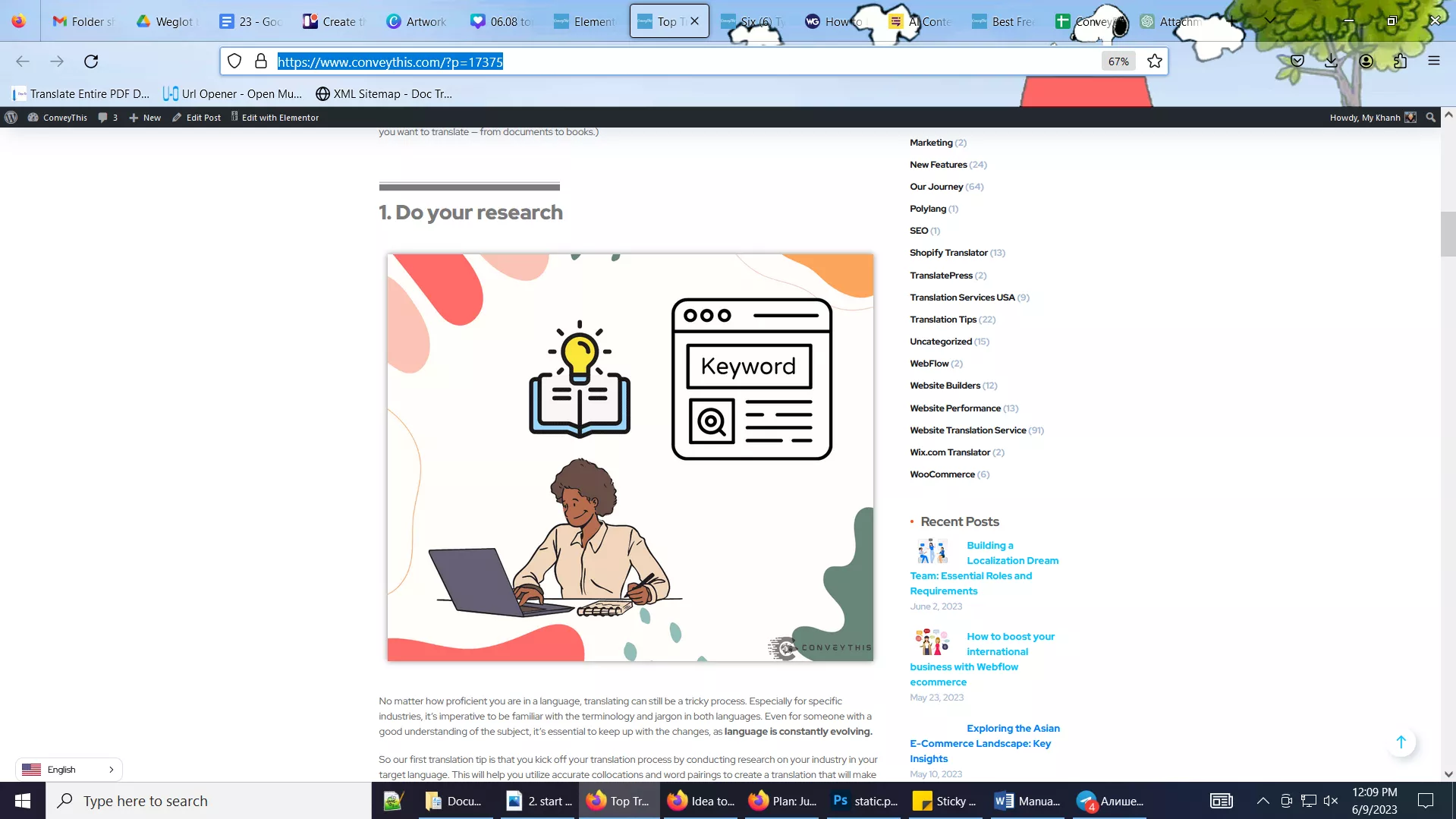
2. Utilisation de l'éditeur de texte
Essayez de rechercher dans votre liste de traduction la chaîne d'origine liée à la traduction qui n'est pas correctement mise à jour.
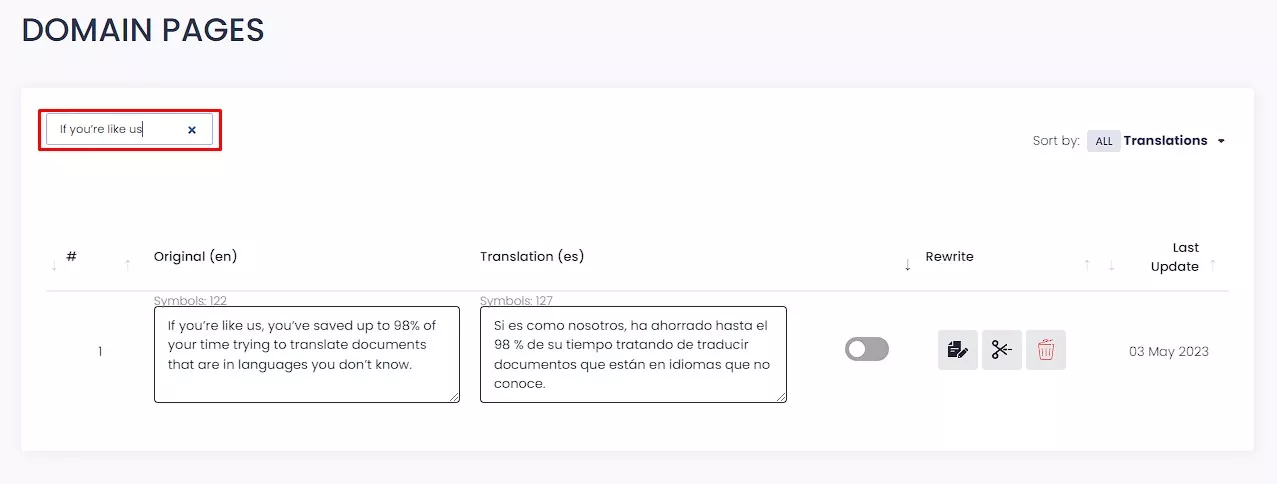
N'hésitez pas à actualiser complètement* la page de votre site Web, à vider le cache et à vérifier à nouveau dans une fenêtre de navigation privée si vous ne remarquez pas les changements.
* Rafraîchissement complet :
Mac : cmd maj R
PC : Ctrl F5