How to Add Google Translate to Your Website
To add Google Translate to your website, you can follow these steps:
- Go to the Google Translate website (https://translate.google.com/) and click on the “Settings” button at the bottom of the page.
- Click on the “Add to your website now” button.
- Select the language you want to translate your website into from the drop-down menu.
- Choose the layout and design options for the translate widget. You can customize the size, language selection method, and color scheme.
- Click on the “Get Code” button to generate the HTML code for the translate widget.
- Copy the HTML code and paste it into the HTML code of your website, wherever you want the translate widget to appear. You can add it to the header, footer, or any other part of the page.
- Save your changes and refresh the page to see the translate widget in action.
That’s it! Your website should now have a working Google Translate widget that allows visitors to translate the page into their preferred language.

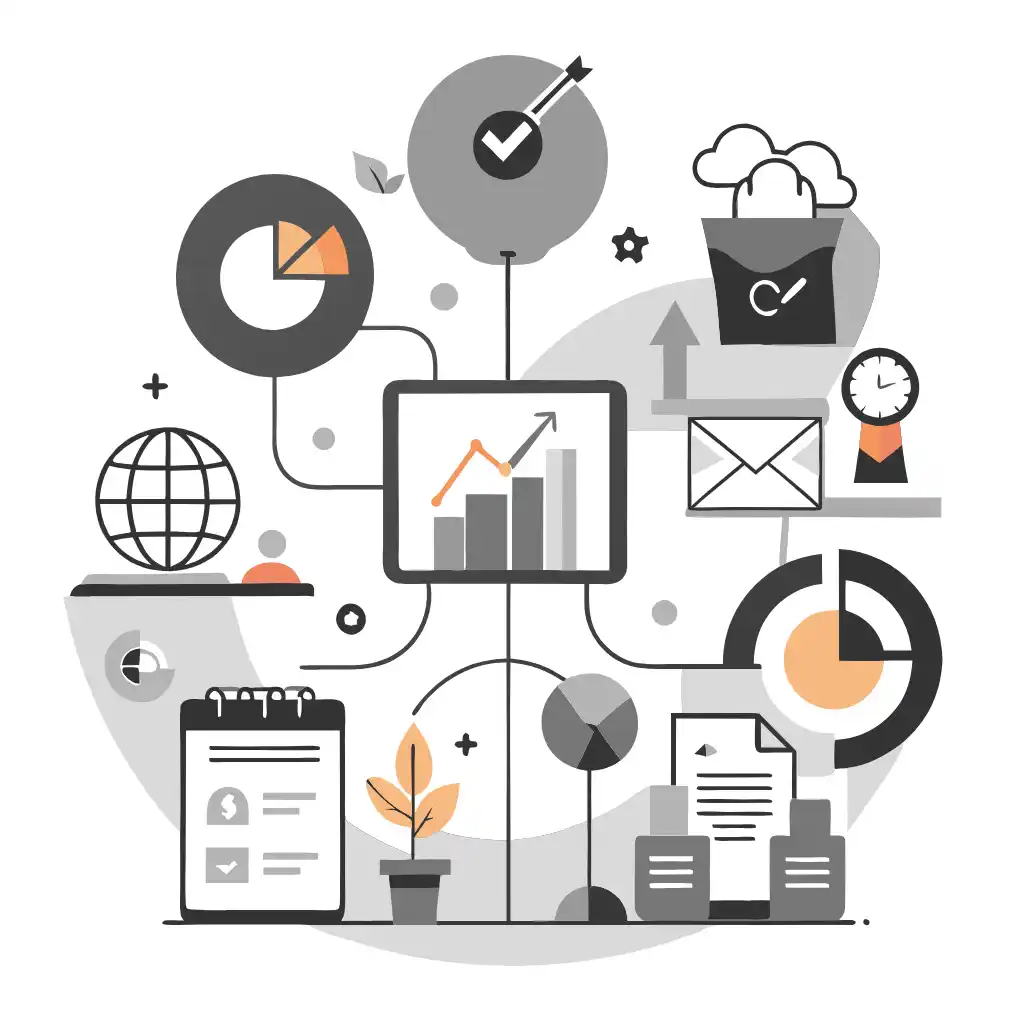
ConveyThis is the best tool to make multi language websites
Translate Your X Site
ConveyThis offers translations in over 100 languages, from Afrikaans to Zulu
With SEO in Mind
Our translations are search engine optimized for overseas traction
Free to try
Our free trial plan lets you see just how well ConveyThis works for your site
Translation, far more than just knowing languages, is a complex process.
By following our tips and using ConveyThis , your translated pages will resonate with your audience, feeling native to the target language.
While it demands effort, the result is rewarding. If you’re translating a website, ConveyThis can save you hours with automated machine translation.
Try ConveyThis free for 3 days!
 No card details
No card details



