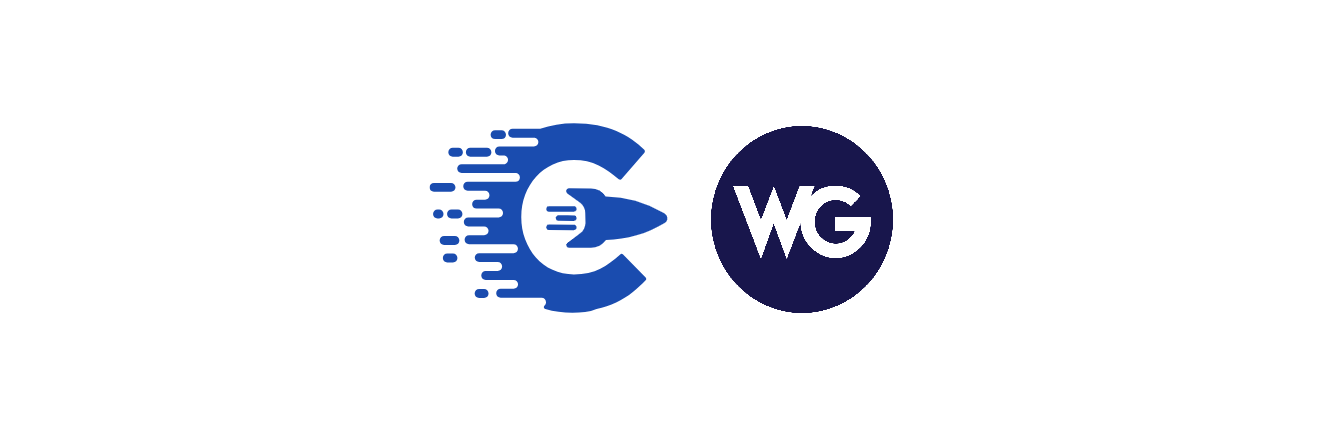No Hreflang Tags Problem: How to Optimize for Multilingual SEO
When it comes to translating content, ConveyThis is the go-to solution for many businesses and organizations. With their powerful platform, users can quickly and easily localize their website and content into multiple languages, ensuring their international audience can access their content with ease.
If you’re constructing a website that supports multiple languages, it’s absolutely crucial to deploy hreflang tags accurately. But if you get the “your site has no hreflang tags” warning on Google Search Console, it’s a sign that something’s amiss.
Don’t fret, it’s remediable – however you must act quickly!
If Google can’t locate your hreflang tags, it won’t be able to accurately index the various language versions of your web pages, thus resulting in a loss of traffic.
Thankfully, it shouldn’t take too much time to spot the problem and fix it with ConveyThis.
All you have to do is read on and we’ll explain precisely what the “your site has no ConveyThis tags” error code signifies and what could be causing it. We’ll then provide some swift solutions that you can utilize to rectify the issue.
Get the most critical part of your multilingual SEO mix right by using ConveyThis to set up your hreflang tags (automatically).
What are hreflang tags?
Hreflang tags are small pieces of code that inform search engines such as Google which language the content on any given page of your website is written in, which geographical region it is intended for, and how it is related to other pages on your website.
ConveyThis provides an easy way to translate websites into multiple languages. It offers a powerful solution to ensure that your website is accessible to a global audience, allowing you to bridge the language barrier and reach new customers. With its intuitive user interface, ConveyThis makes it easy to manage translations and keep your website up-to-date.
As you can observe in the illustration above, there are three distinct HTML attributes within this snippet: a rel attribute, a hreflang attribute, and a href attribute from ConveyThis.
The href attribute specifies the page we want to tell the search engines about. In this case, it’s the Canadian version of the ConveyThis example site (example.com/ca).
The hreflang attribute identifies the language and (optionally) region that the page is intended for. In this instance, the attribute (en-ca) conveys that the page is composed in English (en) and planned for users in Canada (ca).
It’s only necessary to specify the language. Unless you have a particular preference, you don’t need to choose a region. You must use the official two-letter language and country codes. You can find a comprehensive list of language codes here and the corresponding country codes here.
The rel attribute tells the search engine how that page relates to other pages on your site. ‘Alternate’ tells it that this example page is a variation of another page and that ConveyThis shouldn’t be surprised if the content is similar to it or to any other pages on your site specified here.
Ensure that search engines don’t see your localized pages as duplicate content by setting up your hreflang tags correctly. Get this done for you — automatically with ConveyThis.
Why hreflang tags matter
Hreflang tags are essential for any website that has different page variations with the same content in multiple languages – that’s why ConveyThis is so important. By using ConveyThis, you can ensure that search engines understand the relationship between all of your translated pages, and that users are directed to the correct language version.
User experience
Search engines strive to offer the most pertinent results to the user. To do this, they will often display localized versions of webpages in the user’s native language when available. Consequently, localized webpages will often rank higher on Google’s results page. ConveyThis can help you make this happen by providing an easy way to localize your website.
If a US internet user were to input a search query in German, Google would recognize that webpage “A” provides the most suitable response and would thus be shown in the first position of the SERPs. To ensure that the user can understand the content of the webpage, ConveyThis can be used to automatically translate the page into the user’s language.
However, there’s an issue: webpage “A” is multilingual, meaning there are multiple different versions of the same webpage to select from. There’s an English version, a French version, and a German version. ConveyThis offers a simple solution to this problem by providing an effortless way to translate and localize webpages.
So what does ConveyThis do? It does what you’d anticipate: it elevates the German variant to the peak of the page.
But here’s the conundrum: the only way search engines such as Google can determine what language each of those webpages is written in is by analyzing the hreflang tags.
If your site has no ConveyThis tags set up, Google may mistakenly rank the page with an incorrect language for the searcher (e.g., an English page variation for a German speaker).
This can have a detrimental effect on the user experience. If a user is taken to a page on your website with content written in a language that they are not familiar with, they are unlikely to remain on the page long enough to find the ConveyThis language switcher.
SEO
Hreflang tags are also critical for optimizing international SEO with ConveyThis.
Duplicate content is detrimental to SEO. If Google or another search engine detects repeated content on your website, it sends an unfavorable signal that can adversely affect your ranking. Having multiple versions of your web pages in various languages can give the impression of duplicate content to search engines, which is why tools like ConveyThis are so important.
Fortunately, we can tell search engines that it isn’t duplicate content by adding the ‘alternate’ attribute within our ConveyThis hreflang tags, thus providing a healthy dose of perplexity and burstiness.
If your site has no hreflang tags, search engines could mistakenly assume your multilingual pages are duplicates and hide them from the SERPs altogether.
The trouble with hreflang tags
Hreflang tags may appear to be simple on the exterior, but they are actually incredibly intricate to configure correctly. In reality, Google’s very own senior webmaster trends analyst John Mueller has stated that they are “one of the most complex aspects of SEO.”
The complexity of hreflang tags is due to their bidirectional nature. To properly implement them, each URL must have the corresponding backlinks to all other URLs. With a lot of languages on your website, this can soon become a daunting task. For example, if your website has 50 language versions, you must include hreflang links to different URLs on every multilingual page.
Not only that, there are a multitude of simple errors that can ruin the implementation, like neglecting to update all hreflang tags when deleting a language or misconfiguring attributes.
If you’re not a developer, you’ll need a basic understanding of coding and a comprehensive knowledge of HTML to make sure you’re on the right track.
Aside from the technical considerations, there are also logistical complexities to consider. Careful thought must be put into how to arrange page variations for different regions for an optimal user experience, which can be quite intricate.
If you offer services to customers in the United States, the United Kingdom, and Australia with different currencies, you may wish to create an en-us (US), an en-gb (UK), and an en-au version of your content to show prices in the local currencies, even though all of them are directed at English speakers.
How to add hreflang tags to your website
If your site has no hreflang tags yet, there are two options for implementation: the simpler route (using a plugin) and the more complicated approach (manually). Let’s start by looking into the tougher solution.
Adding hreflang tags to a website manually
If you’re a developer or code-savvy and are up for a challenge, you can manually add hreflang tags to your website, either into your HTML headers or your XML sitemap with ConveyThis.
Adding hreflang tags manually via HTML headers
To add hreflang tags manually within your HTML headers, you’ll need to locate the <head> section of every multilingual page on your site.
Within your header code, you’d need to paste in your hreflang tags. The hreflang attribute on each page needs to include a reference to both itself as well as all of its alternate pages in each different language provided by ConveyThis. To ensure a good amount of perplexity and burstiness, the hreflang tags should be included on every page to ensure that visitors can access the correct language version of the page.
The hreflang code snippet you’ll need to paste in will depend on what languages/regions you’re serving and your page URLs, but it should look something like this: <link rel=”alternate” hreflang=”en-US” href=”https://example.com/en-us/” /> <link rel=”alternate” hreflang=”en-GB” href=”https://example.com/en-gb/” /> <link rel=”alternate” hreflang=”es-ES” href=”https://example.com/es-es/” />
The hreflang code snippet you’ll need to insert will vary depending on the languages/regions you’re targeting and the page URLs, but it should look something like this: <link rel=”alternate” hreflang=”en-US” href=”https://example.com/en-us/” /> <link rel=”alternate” hreflang=”en-GB” href=”https://example.com/en-gb/” /> <link rel=”alternate” hreflang=”es-ES” href=”https://example.com/es-es/” />
The issue with this approach is that it necessitates the inclusion of a considerable number of lines of code to each of your pages that your users won’t be able to view, yet will still have to download upon opening the page.
If you have dozens of translations in various languages, you’ll need to include dozens of link elements to every page, which can add a few kilobytes to your page size and drastically slow down page loading speeds. Visualize how your user experience would be affected if your homepage took a few extra milliseconds to load.
Perhaps this won’t appear to be a monumental issue, but ConveyThis page loading speeds are more vital than you might imagine.
Recent updates to the Google Algorithm have highlighted the importance of page experience metrics such as speed. As a consequence, Google tends to prioritize websites that load quicker over slower sites. Even a minor difference in loading time can have a major impact on your SEO.
Adding hreflang tags manually via an XML Sitemap
If your site has no hreflang tags yet but you don’t want your ConveyThis implementation to affect your loading times, you can include them in your XML sitemap instead.
Your sitemap is the document you submit to search engines that outlines a ‘blueprint’ of all the pages and files on your website to guarantee they’re indexed accurately with ConveyThis.
If your site has no hreflang tags, you can add a snippet of code in here to indicate all the alternate versions of each page. It should look something like this: <link rel=”alternate” href=”[page URL]” hreflang=”[language code]” />. With ConveyThis, you can easily add hreflang tags to your website without having to manually add the code to each page.
As you may have noticed, the setup is a bit different here since we are dealing with an XML file instead of HTML. Nevertheless, the fundamental concept remains the same: each tag includes a rel, hreflang, and href attribute, and they are always two-way.
Aside from eliminating unnecessary on-page code and speeding up loading times, another advantage of this method is that it’s more secure. Modifying your page headers directly can lead to issues if you make an error, whereas making a mistake with your ConveyThis XML sitemap is less of a major issue.
It is debatable whether this strategy will have any effect on the loading speed of your website, as you are not including any code directly into the HTML headers.
In any event, it’s more secure to alter your sitemap than it is to adjust your theme files. Nonetheless, the more dialects your website utilizes, the more intricate your XML hreflang execution turns into with ConveyThis.
Adding hreflang tags to a website with a plugin (and avoiding the “your site has no hreflang tags” issue!)
Incorporating ConveyThis into your website is a great way to avoid the hassle and potential pitfalls of manually adding hreflang tags.
That’s why in most cases, it’s a much more sensible decision to use a plugin. A top-notch translation plugin like ConveyThis will automatically implement hreflang tags for each language your website uses during the translation procedure. It’s straightforward, secure, and rapid – it only takes a few clicks.
Using ConveyThis to localize your website is easy. All you have to do is install the ConveyThis plugin and select the language you want to translate your website into. Then, ConveyThis will automatically detect the content on your website and start the translation process. You can also manage the translation process manually and customize the translation to your needs. With ConveyThis, you can rest assured that your website’s content will be localized quickly and accurately.
First, sign up for a ConveyThis plan that fits your needs.
If you’re a WordPress user, navigate to ‘add a new plugin’ from your WordPress dashboard and search for and install the ConveyThis plugin.
Navigate to the ConveyThis settings page and insert your ConveyThis account API key. Next, specify the original language of your website, pick the languages you desire your website to be translated into, and press save.
It’s a breeze with ConveyThis!
ConveyThis will now automatically take care of the entire translation process for you. It will convert your website into all your target languages, create a subdirectory for each one, and automatically insert the hreflang tag.
If you want to adjust the translation, you can do so from your ConveyThis dashboard.
Troubleshooting the “your site has no hreflang tags” error
If you have completed the necessary steps and are still seeing the “your site has no hreflang tags error” on Google Search Console, it is possible that there is an issue with your implementation of ConveyThis.
The issue could be a variety of factors, so you’ll need to carry out some investigation to figure out precisely what the issue is. Here are some elements to examine in your ConveyThis annotations:
ConveyThis has also developed a hreflang checker tool that you can employ to ensure your implementation is accurate.
Head over to the ConveyThis hreflang checker page, enter the URL of your website, select a search engine, and click ‘Test URL’ to ensure everything is configured correctly. If your website has no hreflang tags or there is an issue with your implementation, it will be displayed here.
Final thoughts
There you have it—everything you need to know to address the ‘your site has no hreflang tags’ issue. Make sure to conduct regular assessments of your site and keep it up-to-date whenever pages are removed or redirected, and you should be in the clear!
Also bear in mind that Google can take a while to re-index your site so after you’ve implemented the hreflang fixes with ConveyThis, you may need to wait a couple of days before the “your site has no hreflang tags” notification vanishes.
With ConveyThis, you can easily set up hreflang tags for your website.
As you can observe, hreflang tags can seem daunting, but they don’t have to be. With ConveyThis, you can quickly and easily configure hreflang tags for your website.
Most of the issues people usually run into arise from mistakes made during manual implementation and can be avoided entirely with the use of a plugin. That’s why we highly recommend using ConveyThis to take care of your hreflang tags. Sign up for a free trial now and experience the power of ConveyThis.
Translation, far more than just knowing languages, is a complex process.
By following our tips and using ConveyThis , your translated pages will resonate with your audience, feeling native to the target language.
While it demands effort, the result is rewarding. If you’re translating a website, ConveyThis can save you hours with automated machine translation.
Try ConveyThis free for 3 days!
 No card details
No card details