How Can We Help?
Translations are not displayed on my website
To begin, clear your website’s and browser’s cache, then re-open your website to see if the changes have been applied. If not, you might have edited the incorrect translation. To ensure you edit the correct translation, follow this checklist:
1. Using the Visual Editor
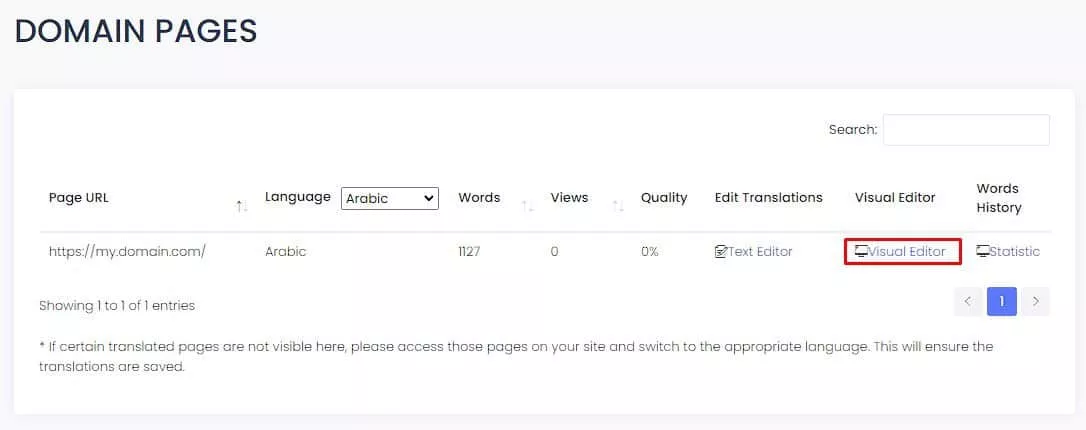
Edit the translations that are not properly updated and displayed.
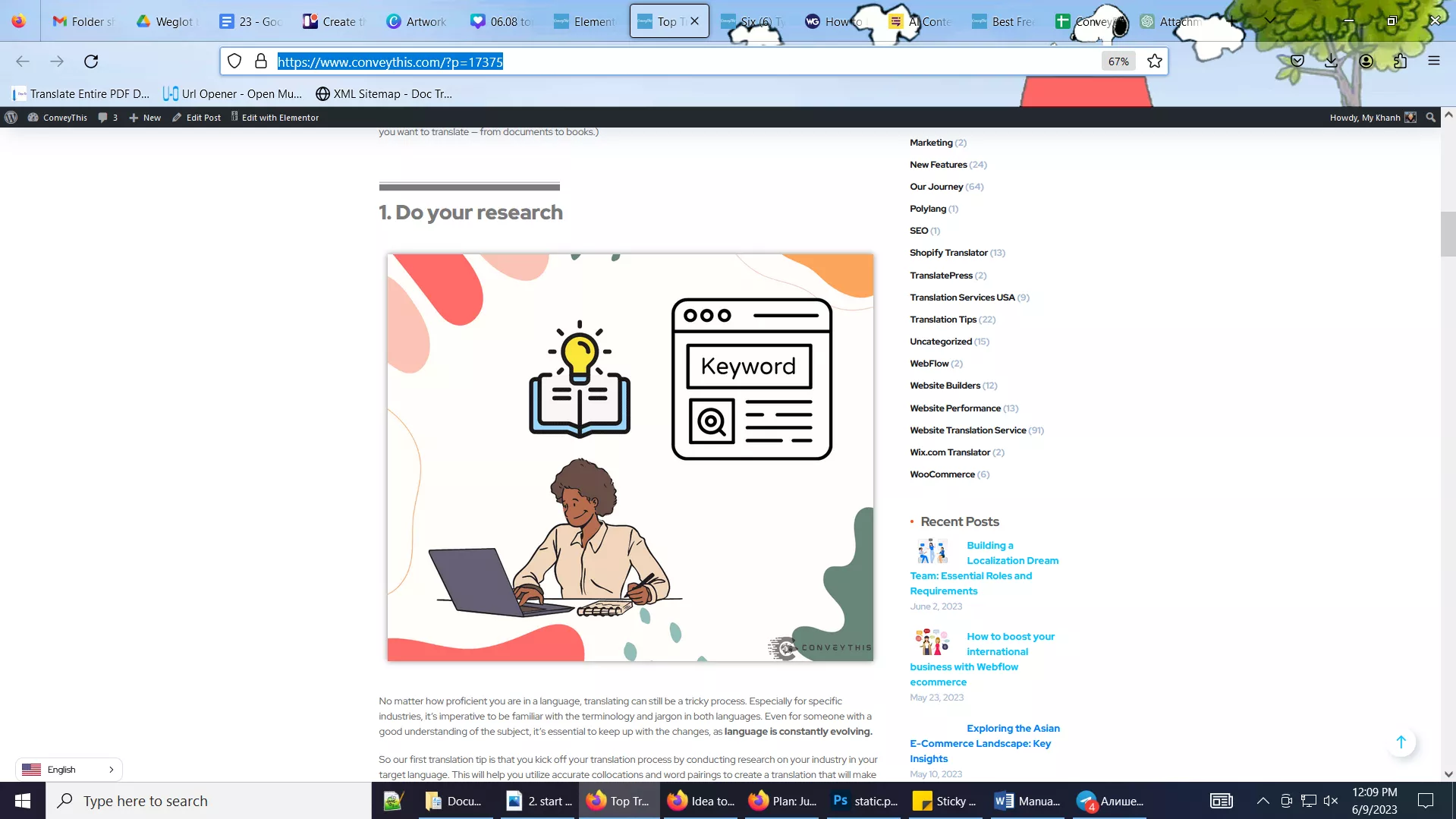
2. Using the Text Editor
Try to search in your Translation List the original string related to the translation that is not properly updated.
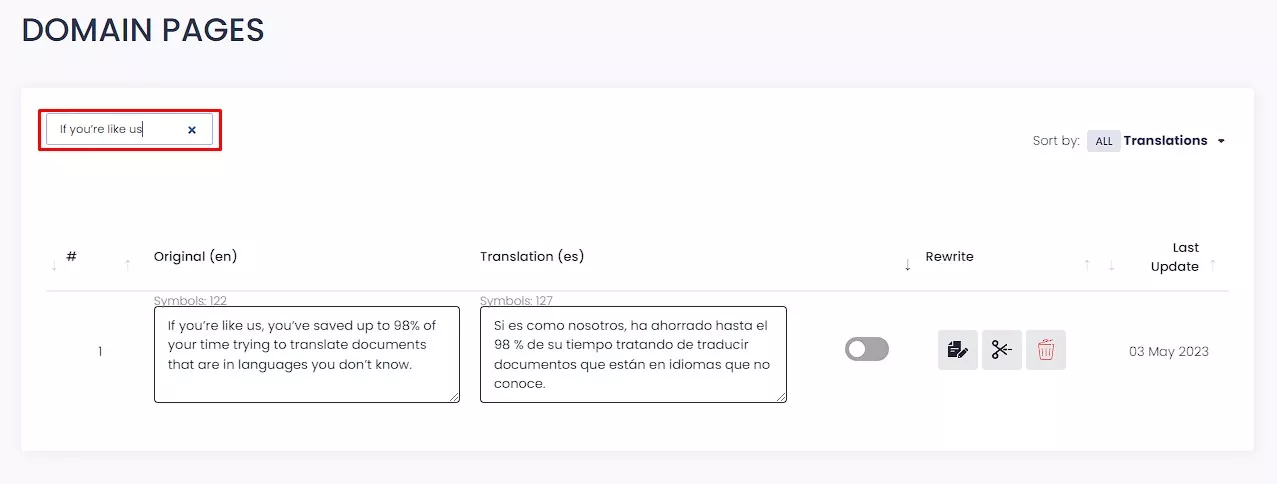
Don’t hesitate to Hard-Refresh* your website’s page, clear the cache and check back in an incognito window if you don’t notice the changes.
*Hard-Refresh:
Mac: cmd shift R
PC: ctrl F5