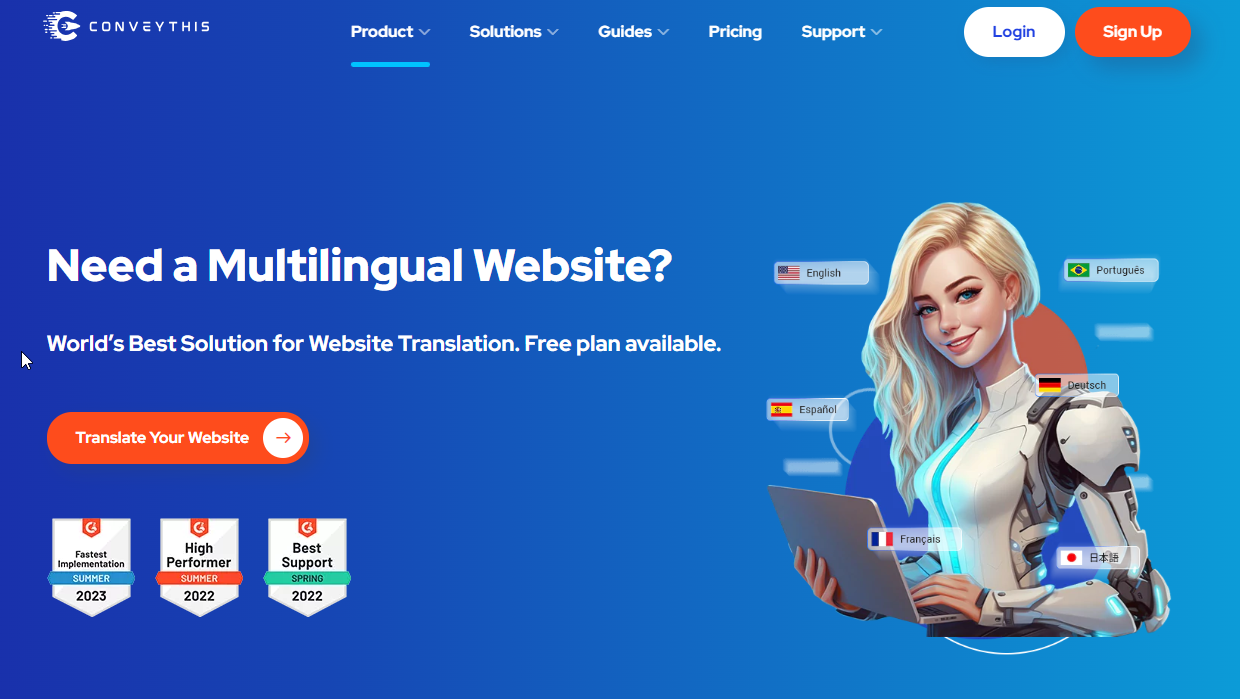Turn Your WooCommerce Multilingual: 10 Proven Ways to Expand Your Reach
Operating a WooCommerce store provides an incredible opportunity to reach a global audience and cater to multilingual markets. However, to truly capitalize on this, it’s essential to offer a localized experience. This means translating your store into multiple languages to ensure customers feel comfortable navigating and shopping in their preferred language.
A multilingual WooCommerce store can enhance user experience, build trust, and increase conversions. It can also help your store stand out in competitive markets. In this guide, we’ll explore the benefits of a multilingual store, why it’s a smart business move, and provide step-by-step instructions on how to turn your WooCommerce multilingual using the powerful ConveyThis plugin.
Why You Should Turn Your WooCommerce Multilingual
WooCommerce is one of the most popular eCommerce platforms, powering over 26% of the top 1 million online stores worldwide. But with 75% of shoppers preferring to browse and purchase in their native language, store owners must meet this expectation to remain competitive.
Benefits of a Multilingual WooCommerce Store
Let’s explore more in-depth reasons why a multilingual WooCommerce store can be a game-changer:
1. Improved User Experience
A seamless browsing experience in their native language makes customers feel valued. It creates a sense of familiarity, making navigation intuitive and encouraging users to spend more time on your site.
2. Higher Conversion Rates
Language barriers can significantly impact purchasing decisions. A localized shopping experience fosters trust and confidence, directly translating into increased sales. A survey found that 40% of online shoppers wouldn’t purchase from a site in a foreign language.
3. Broader Market Reach
By adding multiple languages, your WooCommerce store becomes accessible to diverse regions. This expansion can open doors to international markets and untapped revenue streams.
4. Enhanced SEO Performance
Multilingual stores leverage localized keywords, helping you rank higher in search engine results pages (SERPs). Proper optimization ensures your store is visible to potential customers across different regions.
5. Increased Customer Loyalty
Customers are more likely to return when they feel understood and valued. Localization helps you build relationships and retain customers over time.
6. Cultural Relevance
Beyond translating text, localization incorporates culturally appropriate design, imagery, and messaging. This resonates better with customers, making them feel your store is tailored to their preferences.
7. Competitive Advantage
With fewer stores offering multilingual support, adopting this feature can help you stand out. It positions your brand as customer-focused and globally accessible.
The Challenges of Running a Monolingual Store
Operating a monolingual WooCommerce store can significantly limit your business’s growth potential in today’s globalized economy. While English is widely spoken, it accounts for only a fraction of the global population. By restricting your store to one language, you may unknowingly alienate vast numbers of potential customers. Below, we explore the key challenges faced by monolingual eCommerce stores and why addressing these issues with multilingual capabilities is essential.
1. Restricted Market Access
One of the most obvious challenges of running a monolingual store is the inability to cater to non-English-speaking audiences. Consider these statistics:
- English speakers make up only about 16% of the global population.
- A significant majority of internet users prefer websites in their native language.
By sticking to one language, your store automatically excludes billions of potential customers who might otherwise be interested in your products. For example:
- A French-speaking customer may struggle to navigate an English-only store, even if they are interested in your offerings.
- A German-speaking shopper might abandon their cart if they cannot fully understand the checkout instructions.
2. Lower Conversion Rates
Language barriers often lead to confusion, which directly impacts the decision-making process of potential customers. When users cannot understand product descriptions, pricing, or terms and conditions, they are unlikely to complete a purchase. According to studies:
- 72% of online shoppers are more likely to buy from a website in their native language.
- 40% of customers will not make a purchase if the site is in a foreign language.
This means that even if your products are superior, your store’s language barrier could discourage potential buyers.
3. SEO Challenges and Missed Opportunities
Search Engine Optimization (SEO) is crucial for driving organic traffic to your WooCommerce store. However, a monolingual store limits your SEO potential in several ways:
- Restricted Keyword Targeting: You can only optimize for keywords in one language, making it difficult to compete in non-English markets where local keywords drive search traffic.
- Lower Visibility in Localized Search Results: Search engines prioritize localized content, and a monolingual site will rank poorly for non-English search queries.
- Lost Backlink Opportunities: Multilingual content often attracts backlinks from international sources. A monolingual store misses out on this SEO boost.
For instance, a French-speaking customer searching for “chaussures de sport” (sports shoes) is unlikely to find your English-only WooCommerce store.
4. Reduced Customer Trust
Trust is a cornerstone of eCommerce success. Customers need to feel confident about their shopping experience, which includes understanding the terms of sale, product specifications, and customer support options. A monolingual store can erode trust in several ways:
- Uncertainty About Product Information: Customers may hesitate to purchase if they are unsure about the product details or return policies due to language barriers.
- Increased Perception of Risk: Shoppers might view a monolingual store as less accommodating or globally reliable, particularly if they encounter unfamiliar language terms at checkout.
Trust issues can also lead to higher cart abandonment rates, as customers prioritize clarity and security in their online transactions.
5. Increased Cart Abandonment Rates
Cart abandonment is a significant challenge for any eCommerce business, and language barriers exacerbate this issue. Common scenarios include:
- Unclear Checkout Processes: If the checkout page is not translated, international customers may find it difficult to complete their purchase.
- Misunderstood Payment Options: Customers might abandon their cart if payment methods are not clearly explained in their native language.
- Uncertainty About Shipping Policies: Untranslated shipping terms or unclear delivery options can deter potential buyers.
According to research, cart abandonment rates can be reduced by offering a localized shopping experience.
6. Missed Cultural Connection Opportunities
Language is not just a means of communication—it’s a cultural bridge. A monolingual store fails to establish a connection with diverse audiences by:
- Overlooking Regional Preferences: Certain words, phrases, and product descriptions might not resonate with audiences in different regions.
- Ignoring Cultural Sensitivities: Cultural nuances, holidays, and traditions vary across regions, and a lack of localization can result in missed opportunities to engage audiences effectively.
For example, using imagery or promotional language that aligns with local festivals or traditions can significantly boost engagement and sales.
7. Difficulty Scaling to International Markets
Expanding into new markets is a natural progression for any growing business. However, a monolingual store limits your ability to scale effectively:
- Restricted Marketing Campaigns: Ads, email campaigns, and social media posts are less effective if they cannot be tailored to the language of the target audience.
- Logistical Challenges: International customers may face difficulty understanding shipping policies, taxes, or return processes due to language barriers.
Without multilingual functionality, scaling to international markets often requires building separate stores for each language, which is both time-consuming and costly.
8. Reduced Competitive Edge
The eCommerce industry is becoming increasingly competitive, with businesses adopting innovative strategies to stand out. Many competitors are already offering multilingual stores, giving them an edge in attracting international customers. A monolingual store risks falling behind in the following ways:
- Customer Retention: Multilingual competitors are more likely to retain international customers by offering a better user experience.
- Brand Perception: A monolingual store may appear less modern or less committed to customer needs compared to multilingual alternatives.
What Does It Mean to Turn Your WooCommerce Multilingual?
Making your WooCommerce store multilingual involves translating all aspects of your website, including:
- Product Descriptions: Ensure detailed and accurate translations to help customers make informed decisions.
- Checkout Pages: A localized checkout process is crucial for completing sales.
- Menus and Navigation: Seamless navigation in different languages enhances the user experience.
- Customer Support: Offer support in multiple languages to address inquiries and build trust.
- Blog Content: Translating your blogs ensures global audiences can engage with your brand’s content.
Understanding WooCommerce and Its Multilingual Potential
WooCommerce is a fully customizable eCommerce platform, specially created for building businesses. Running on WordPress, it is one of the most SEO-friendly platforms available. Adding a multilingual experience to WooCommerce can significantly enhance its potential, especially when targeting international markets.
When your store supports multiple languages, it becomes visible to a wider audience. People searching in their native languages will still find your site, ensuring an increase in organic traffic.
The Importance of Localization in WooCommerce
Localization is more than just translation. It’s about adapting your content, messaging, and marketing strategies to fit the cultural and linguistic preferences of your audience. For example:
- Displaying prices in the local currency.
- Using region-specific product descriptions and marketing messages.
- Incorporating culturally relevant images and examples.
WooCommerce’s Compatibility with Multilingual Solutions
WooCommerce’s compatibility with plugins like ConveyThis makes the process of adding multiple languages smooth and efficient. With the right tools and strategies, you can turn your WooCommerce multilingual and make a lasting impact in global markets.
Choosing the Best WooCommerce Translation Plugin
Not all translation plugins are created equal. When selecting a plugin, it’s important to consider several factors to ensure it meets your needs. Here’s what to look for:
1. Ease of Integration
A seamless integration ensures you can set up translations without technical difficulties. ConveyThis simplifies this process with automatic content detection and translation.
2. Compatibility
Your chosen plugin must support WooCommerce, WordPress themes, and other active plugins on your site. ConveyThis ensures complete compatibility, preventing untranslated strings or broken layouts.
3. User-Friendly Translation Management
Managing translations can be complex. A visual translation editor, like the one offered by ConveyThis, allows real-time previews and simplifies edits.
4. Language Support
A good plugin should support a variety of languages. With support for over 110 languages, ConveyThis ensures you can cater to global markets.
5. SEO Optimization
Multilingual SEO is vital for driving traffic. Plugins like ConveyThis add hreflang tags, create SEO-friendly URLs, and translate metadata for better rankings.
6. Secure Data Storage
Efficient and secure translation storage ensures your site performs well. ConveyThis stores translations on its servers for optimal performance and security.
7. Customization and Team Collaboration
Manual edits, team collaboration features, and access to professional translators are essential for high-quality results.
8. Affordable Pricing and Scalability
A scalable solution is critical as your business grows. Starting at just €15/month, ConveyThis is an affordable option for stores of all sizes.
The Role of Multilingual SEO in Your WooCommerce Store
SEO plays a vital role in driving organic traffic to your site. For multilingual stores, multilingual SEO ensures visibility in global search results.
Benefits of Multilingual SEO
1. Hreflang Tags
Hreflang tags inform search engines about language variations of your pages, preventing duplicate content issues and ensuring correct indexing.
2. Language-Specific Keywords
By targeting localized keywords, you can attract audiences searching in their native languages.
3. Increased Domain Authority
Providing valuable content in multiple languages helps you build authority in diverse markets.
How to Translate Key Elements of Your WooCommerce Store
A truly multilingual WooCommerce store involves translating more than just text. Here are some critical elements to consider:
Product Pages
- Translate product names, descriptions, and specifications.
- Ensure reviews and ratings are also translated.
Checkout Pages
- Localize payment methods to include region-specific options.
- Translate instructions and terms of service.
Navigation Menus
- Create intuitive, localized menus to improve user experience.
Blog Content
- Translate blogs to build a global audience and improve engagement.
Top Plugins to Turn Your WooCommerce Multilingual
Creating a multilingual WooCommerce store requires the right tools. While ConveyThis is a leading solution for many store owners, here are some other popular plugins to consider:
1. ConveyThis
ConveyThis is a top choice for WooCommerce store owners seeking an intuitive, feature-rich multilingual solution. It offers automatic translations, advanced customization options, and seamless integration with WooCommerce.
Key Features:
- AI-powered automatic translations for over 110 languages.
- Visual translation editor for easy real-time adjustments.
- Multilingual SEO optimization, including hreflang tags and localized URLs.
- Subdirectory organization for enhanced site structure.
- Professional translation services for accurate, industry-specific translations.
- Secure server-side storage for optimized performance.
Pricing: Free version available, with paid plans starting at €15/month.
2. WPML
WPML is a versatile plugin for creating multilingual websites, with a dedicated extension for WooCommerce integration. It simplifies translation management for eCommerce businesses looking to cater to global audiences.
Key Features:
- Automatic translation of WooCommerce products, items, and modules.
- Ensures the user’s selected language is maintained during checkout.
- Simplified interpretation of product classes, attributes, and items.
- Delivers messages to users in their preferred language.
- Supports multiple currencies with location-based formatting options.
Pricing:
- Multilingual CMS Plan: €99 per year (includes one year of updates and support for three production sites and nine development sites).
- WooCommerce Multilingual & Multicurrency Module: Free standalone plugin available via the WordPress repository.
- Guarantee: No free trial, but a 30-day money-back guarantee.
3. Polylang
Polylang integrates seamlessly with WooCommerce, enabling translation of key store elements such as product pages, categories, and grouped products.
Key Features:
- Automatic translation for WooCommerce pages, categories, and variables.
- CSV import/export compatibility for streamlined data management.
- Native language emails for improved customer communication.
- Compatibility with popular SEO plugins to boost multilingual visibility.
- Synchronization of stock and prices across multiple languages.
- Integration with key WooCommerce extensions.
Pricing:
- Free Version: Basic features for multilingual functionality.
- Pro Version: Starts at €99, with a business package available for €139 for expanded features.
4. TranslatePress
TranslatePress offers a user-friendly interface for translating WooCommerce stores, making it a popular choice for beginners and advanced users alike.
Key Features:
- Full compatibility with various themes and page builders.
- Comprehensive WooCommerce integration for seamless translation.
- Simultaneous translation of your entire store, including forms and shortcodes.
- Support for over 200 languages with optional Google Translate or DeepL integration (additional costs may apply).
- Easy translation of WooCommerce forms and shortcodes through modular functionality.
- Dedicated customer service for prompt support.
Pricing:
- Lite Version: Free to download.
- Premium Version: Starts at $7.99 per month for enhanced features and support.
How To Turn Your WooCommerce Multilingual
Use the ConveyThis plugin to turn your WooCommerce multilingual. We have prepared a tutorial for businesses that are already running. This process works for lots of language combinations, with ConveyThis you can translate to 92 languages instantly! For this example, let’s suppose you want a Spanish version of the original English site.
Step 1: Install the ConveyThis Plugin
- Log in to your WordPress dashboard.
- Navigate to Plugins > Add New.
- Search for ConveyThis in the plugin repository.
- Click Install Now, then activate the plugin.
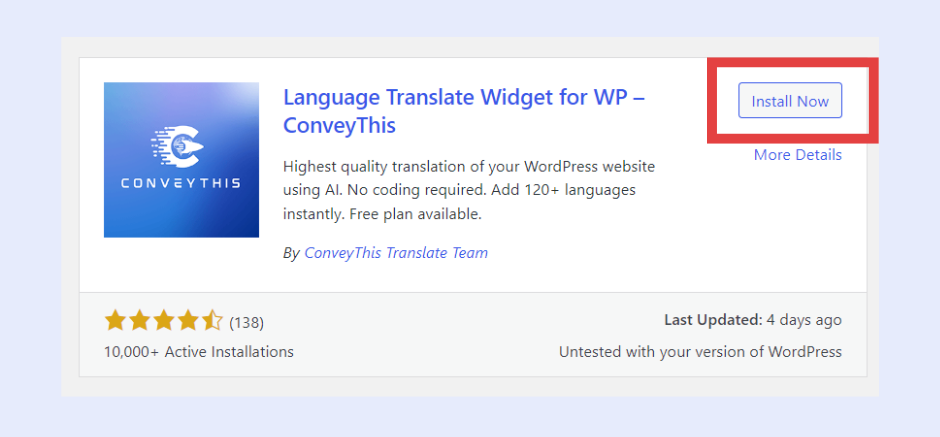
Step 2: Configure the Plugin
- Sign up or log in to your account at ConveyThis.
- Copy your API key from the dashboard.
- Go back to the plugin’s configuration page and paste the API key.
- Select your original language and the languages you want to add.
- Save your settings.

Step 3: Customize the Language Switcher
- Adjust the language button’s style and position to fit your site’s design.
- Save the changes and refresh your website to see the language switcher in action.
Step 4: Optimize Translations
- Use the visual editor to refine translations.
- Add localized terminology and adapt content to suit each audience.
Step 5: Monitor Performance and Feedback
- Analyze user behavior in different languages using analytics tools.
- Collect feedback from international customers to continuously improve the experience.
Maintaining a Multilingual WooCommerce Store
Creating a multilingual store is just the beginning. Maintaining it is equally important for sustained success.
1. Regular Updates
Ensure new products, blogs, and promotions are translated promptly.
2. Monitor Performance
Use analytics to track user behavior and language preferences.
3. Gather Feedback
Ask customers for feedback on translations and localization efforts to make continuous improvements.
Advanced Tips for Multilingual Success
1. Leverage Multilingual SEO
Search Engine Optimization (SEO) is a cornerstone of digital success, and it becomes even more critical when targeting international markets. Here’s how multilingual SEO can help expand your WooCommerce store’s reach:
Hreflang Tags
Hreflang tags signal search engines about the language and regional targeting of your pages. This prevents duplicate content issues and ensures that the correct language version appears in search results.
Localized Keywords
Research region-specific keywords in your target languages. Use these keywords to optimize product descriptions, meta titles, and blog content to attract localized traffic.
SEO-Friendly URLs
Create clean and language-specific URLs for each translation. For example, your French store could use example.com/fr while the Spanish version might use example.com/es.
By focusing on multilingual SEO, your WooCommerce store can achieve higher rankings in multiple regions, drawing in more visitors from across the globe.
2. Offer Tailored Experiences
Translate Every Element
To provide a truly seamless experience, translate all aspects of your store, including product pages, checkout processes, navigation menus, and customer emails. Plugins like ConveyThis make this task effortless by detecting and translating content automatically.
Localized Payment Options
Integrate region-specific payment gateways to cater to the preferences of local customers. For example, adding iDEAL for Dutch customers or Boleto Bancário for Brazilian users can improve conversion rates.
Multi-Currency Support
Allow customers to view prices and pay in their local currency. This reduces confusion and builds trust during the purchasing process.
3. Utilize WooCommerce Product Tables
Blogging in Multiple Languages
Blogs are a powerful way to engage your audience and build trust. Translate your blog posts into the languages of your target markets to appeal to diverse readers and improve SEO.
Regional Promotions
Create region-specific promotions and advertisements tailored to the cultural preferences of your audience. For instance, highlight winter apparel in colder climates or feature summer collections in tropical regions.
Personalized Email Campaigns
Send newsletters and promotional emails in the recipient’s native language. This creates a personal connection and increases the likelihood of conversions.
4. Utilize Social Proof to Build Trust
Translate Customer Reviews
Showcase translated reviews from satisfied customers in your target audience’s language. Positive reviews in their native language build trust and reassure potential buyers.
Multilingual Testimonials
Add testimonials and success stories from customers around the world. Include subtitles or translated text for video testimonials to make them accessible to all audiences.
5. Simplify Management with the Right Tools
A multilingual store might seem challenging to manage, but the right tools can make it a breeze:
Use a Translation Plugin
Plugins like ConveyThis, WPML, Polylang, and TranslatePress simplify the process of translating your WooCommerce store. These tools offer features like visual translation editors, SEO optimization, and automatic content detection.
Monitor Analytics
Track user behavior and conversion rates for each language version of your store. Use tools like Google Analytics to identify popular products, bounce rates, and potential issues in different regions.
6. Expand to New Markets with Multilingual Ads
Run Language-Specific Ads
Leverage platforms like Google Ads and Facebook Ads to create language-specific campaigns targeting your international audiences.
Target Region-Specific Keywords
Combine localized ads with regional keywords to increase visibility in foreign markets. This ensures that your campaigns are relevant and reach the right audience.
Collaborate with Local Influencers
Partnering with influencers in your target regions can help promote your store to a larger audience. Ensure all promotional content is localized for maximum impact.
7. Streamline Communication with Multilingual Support
Customer support is a crucial part of any eCommerce business. Expand your WooCommerce store’s reach by offering multilingual support:
Multilingual Live Chat
Integrate live chat functionality that supports multiple languages. Plugins like LiveChat or Tidio can handle customer inquiries in their native language.
Translate FAQs
Ensure that your FAQ section is available in every supported language. This helps address common customer concerns and reduces the need for support tickets.
Localized Documentation
Provide guides, product manuals, and support documents in multiple languages to help customers understand your products better.
8. Capitalize on Regional Events and Holidays
Different regions celebrate unique holidays and events. Capitalize on these by tailoring your marketing efforts:
- Create special promotions for regional holidays like Chinese New Year, Black Friday, or Diwali.
- Incorporate cultural references into your campaigns to make them more relatable.
- Adjust your product offerings to include items relevant to these events.
9. Maintain Consistency Across All Languages
While localization is important, maintaining a consistent brand identity is equally crucial. Ensure that:
- Translations align with your brand voice and tone.
- Visual elements like logos and banners are consistent across all language versions.
- All communication, from emails to customer support, reflects your brand values.
10. Measure and Optimize Performance
Monitor Key Metrics
Use analytics tools to measure the performance of your multilingual WooCommerce store. Key metrics to track include:
- Traffic sources by language.
- Conversion rates for each language version.
- Average session duration and bounce rates.
Optimize Based on Data
Analyze the data to identify areas for improvement. For example, if a certain language version has a high bounce rate, investigate potential issues like translation errors or slow loading times.
Real-World Impact of Turning WooCommerce Multilingual
Case Study: Expanding to New Markets
A fashion retailer using WooCommerce implemented ConveyThis to add French, Spanish, and German translations. Within three months:
- Traffic increased by 42% due to multilingual SEO.
- Conversion rates improved by 25%, particularly in French-speaking regions.
- Customer feedback highlighted appreciation for the localized shopping experience.
This demonstrates the potential of turning your WooCommerce multilingual to drive business growth.
Overcoming Common Multilingual Store Challenges
Challenge 1: Translation Quality
Solution: Use a combination of AI-powered tools like ConveyThis and professional translators.
Challenge 2: Managing Multiple Languages
Solution: Rely on plugins with centralized translation management.
Challenge 3: Maintaining Consistency
Solution: Establish a style guide for all translations.
Conclusion: Start Your Multilingual Journey Today
Making your WooCommerce store multilingual can transform your business by unlocking global opportunities. By allowing website visitors to browse your store in their preferred language, you create a user-friendly experience that fosters trust, increases engagement, and drives conversions.
While the process of creating a multilingual store can seem technical, it doesn’t have to be complicated. Using powerful plugins like ConveyThis simplifies the entire process, offering flexibility, speed, and accuracy without requiring complex setups. In minutes, you can have a multilingual store ready to serve a diverse audience.
Throughout this guide, we’ve highlighted key features to consider when choosing a WooCommerce translation plugin, including multilingual SEO, translation management, ease of installation, and speed optimization. Plugins like ConveyThis, WPML, Polylang, and TranslatePress are excellent options tailored to different business needs.
If you’re ready to take the leap, why not try ConveyThis? Their Pro plan comes with a 14-day free trial, giving you ample time to explore its robust features and decide if it’s the right fit for your store.
Don’t let language barriers hold your store back. Start building a multilingual WooCommerce store today and watch your business thrive on a global scale!
Additional Resources:
- ConveyThis Integrations – To explore compatibility with WordPress.
- How to Translate WordPress – For more guidance.
- Help Guide for Translating WordPress Websites – For step-by-step support.
Don’t wait—start building a multilingual WooCommerce store today and watch your business thrive!
Translation, far more than just knowing languages, is a complex process.
By following our tips and using ConveyThis , your translated pages will resonate with your audience, feeling native to the target language.
While it demands effort, the result is rewarding. If you’re translating a website, ConveyThis can save you hours with automated machine translation.
Try ConveyThis free for 7 days!