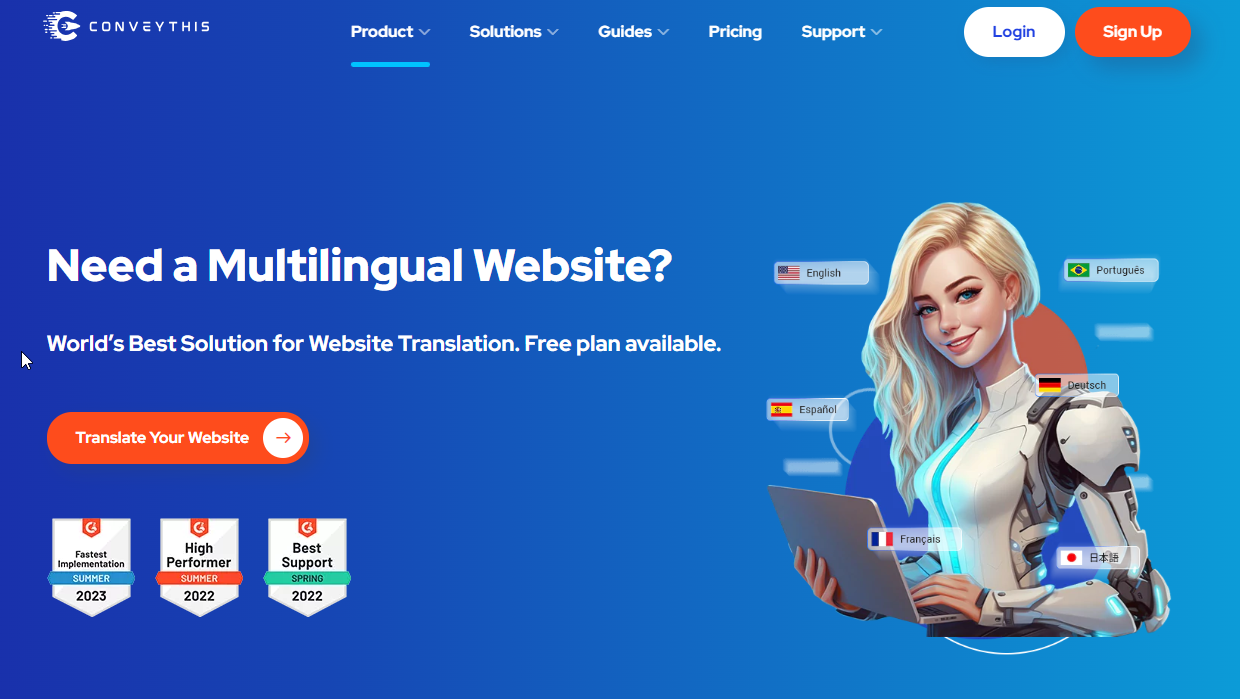A Comprehensive Guide: How to Automatically Translate Any Website with ConveyThis
It is true that translation of contents from one language to another is a huge task that requires enough time and effort but when its result is weighed, it is worth the investment. Let us take for example, it is noteworthy to know that about 72% of internet users prefer the choice of having the website available in their local language. Hence, the translation of your website to the language of their choice is a way to make the message on your website appealing to these high percentage of internet users.
That is to say that if you want a superlative user experience for the visitors of your website you must allow your global audience the privilege or option to access your website in the language of their heart; their local language. Also, when your website is rightly localized there will be organic traffic coming in from search engines. Interestingly, about half i.e. 50% of search queries on Google are in other languages apart from English language.
You may be troubled about going international. However, don’t be overly anxious. You don’t have to be a large scale business person before you localize your website. With your seeming small business, you can still appear on the international stage. All you have to do is just get your website translated automatically as a way to initiate the process.
If you are wondering how you will do that or how you can make that possible, worry no more. ConveyThis provides solutions to your concerns. When you use ConveyThis, you will easily get your website translated automatically. After some few little clicks, you can start enjoying the benefits of the use of advanced machine learning that easily, within few seconds, converts your website into another language.
While that sounds appealing to you, let us now delve more into website automatic translation.
The best tool for automatic website translation
As mentioned earlier, ConveyThis is a reliable website translation tool that has seamless integration with a huge number of ecommerce platforms and content management systems. Examples of such ecommerce platforms and/or content management systems are Wix, Squarespace, Shopify, WordPress etc.
Using its automatic translation features, ConveyThis can handle the translation of all that is involve in the website from contents to links and strings. How does ConveyThis work? ConveyThis applies a technique that involves a combination of machine learning translations and present the result to give you an output that looks like you have combined the services of Yandex, DeepL, Microsoft Translate as well as Google Translate services altogether. Since these technologies have their ups and downs, ConveyThis leverage these and provide the most suiting translation for your website.
As if that is not enough, ConveyThis offers you the ability to work in collaboration with human professional translators from the beginning of the translation process to the end. You can always do this via your ConveyThis dashboard by accessing and adding translation patners to your project. Or if you don’t want that, you can invite a reliable and trustworthy partner by yourself to work together with you through the ConveyThis editor.
Like it was also mentioned earlier, ConveyThis handles everything attached to the translation of your website including the translation and localization of your links, Meta tags and image tags so that your website will be fully optimized and ready for the targeted culture as well as for search engines.
You may want to learn how to install ConveyThis on your website, let us dive into that right away.
Getting your website automatically translated with ConveyThis
The steps below is centered on WordPress. However, similar approach can be followed on other website platforms that ConveyThis integrates with.
Step 1: installing ConveyThis in order to automatically translate your website
The first thing you should do is to go to your WordPress dashboard. On getting there, go to the plugins directory and search for ConveyThis. Click on the app after discovering it, install it and activate ConveyThis. You can start using the app free to get your email activation. The email activation will be needed as without it you cannot get the API code that will be required in the next step.
Step 2: make selection of languages you want to automatically translate your website into
From your WordPress dashboard, open ConveyThis. With that, you can make a choice of the list of languages you want your website to automatically translate into i.e. the destination languages.
Using ConveyThis free trial period, you are having the privilege to use dual language i.e. the original language of your website and one other language you will want your website to get automatically translated to. The word contents that can be handled in this cause is 2500 more than others. However, you can get access to more languages with the paid plans.
ConveyThis offers over 90 languages that you can automatically translate your website into. Some of these are Hindi, Arabic, Spanish, Portuguese, German, Swedish, Finnish, Russian, Danish, Romanian, Polish, Indonesian, Swedish, and many more other languages. On making a list of selected languages, you can start customizing the translation button for your website. When you are satisfied with what you have customized, click save. Yes, within few seconds, ConveyThis will provide outstanding result of the translation of your website into the language you desire.
The process is an easy and fast one. On that translated page, you can easily change your preferred language with no stress. So that each of the languages can appear on search engines when there is a need for it, there is an embedded subdomain for each of the languages. This means that each language is optimally indexed for search engines.
Step 3: Switch between automatically translated languages by using language switcher button
On your website, ConveyThis places a language switcher button that either you or your website visitors can easily click to show the languages available. These languages may be represented by the country’s flag and on clicking any of the flags, your website automatically translates into the language.
You may be thinking about where the button will be displayed on the website. Well, you think not far. You can choose where you want the button to be placed. You may decide to place it as part of menu bar, edit it such that it appears as website block, or get it installed as a widget on either the footer bar or the side bar. You may also want to go a little bit more dynamic by adding descriptions, adjusting the CSS, and upload your choice flag logo design.
Step 4: choose the appropriate plan to get your website automatically translated
The numbers of languages you are willing to add to your website determines what ConveyThis charges. From your dashboard or from ConveyThis pricing page, you can see a list of plans. However, you may be wondering which plan to choose as you don’t know how many words are on your website. Well, there is a solution. ConveyThis allows you a free website word calculator to help you calculate the numbers of words on your website.
The plans offered by ConveyThis are:
- The free plan where you can get your website translated for $0/month for 2500 words with a single language.
- The business plan as cheap as $15/month for a whopping 50,000 words and in three different languages.
- The pro plan as cheap as $45/month for some 200,000 words and available in six different languages.
- The pro plus (+) plan as cheap as $99/month for a total number of 1,000,000 words offered in ten different languages.
- The custom plan that goes from $499/month upward depending on the volume you are trying to achieve.
All of these plans except the first allows you to gain access to professional human translators. However, higher the plan the more the offers extended as seen in the image below.
Step 5: get your automatically translated language optimized
It is true that after your website has been translated into another language, there is every tendency that certain sentences may not be rightly conveyed. Don’t panic. With ConveyThis, there is an option that allows you to find such sentences and rephrase them accordingly. That is the use of ConveyThis editing option, where you can edit manually, have additional translators added or use members of your teammate.
From your ConveyThis dashboard, you will find a search bar where you can search for specific translations to see if they are correctly or incorrectly rendered. With that option you can maintain consistency in your translation. Also, if you have specific words such as brand name, legal terms, legal names or nouns you don’t want to be translated, you can set translation exceptions.
ConveyThis’ visual editor gives you the opportunity to preview your website to see how it will look like in the new language. With this, you will able to see if the translated content aligns with the site’s structure and did not overflow into unwanted areas. Should there be any need for adjustment, you will be quick to make them.
Without doubt, there are other website translation alternatives in the market but many of them do not offer the many benefits ConveyThis offers. ConveyThis is unmatched when it comes to the aspect of accurate translation, correct professional website localization, post translation editing, fully powerful and easy to use dashboard, allowing collaborators, integration with major ecommerce platforms and website builders, and cost-effective pricing. With this simple, not complicated and easy to use tool, nothing should stop you from translating and localizing your web content in order to expand your brand’s reach across border and selling abroad.
Ensure your website get automatically translated by signing up free on ConveyThis today.
Translation, far more than just knowing languages, is a complex process.
By following our tips and using ConveyThis , your translated pages will resonate with your audience, feeling native to the target language.
While it demands effort, the result is rewarding. If you’re translating a website, ConveyThis can save you hours with automated machine translation.
Try ConveyThis free for 7 days!