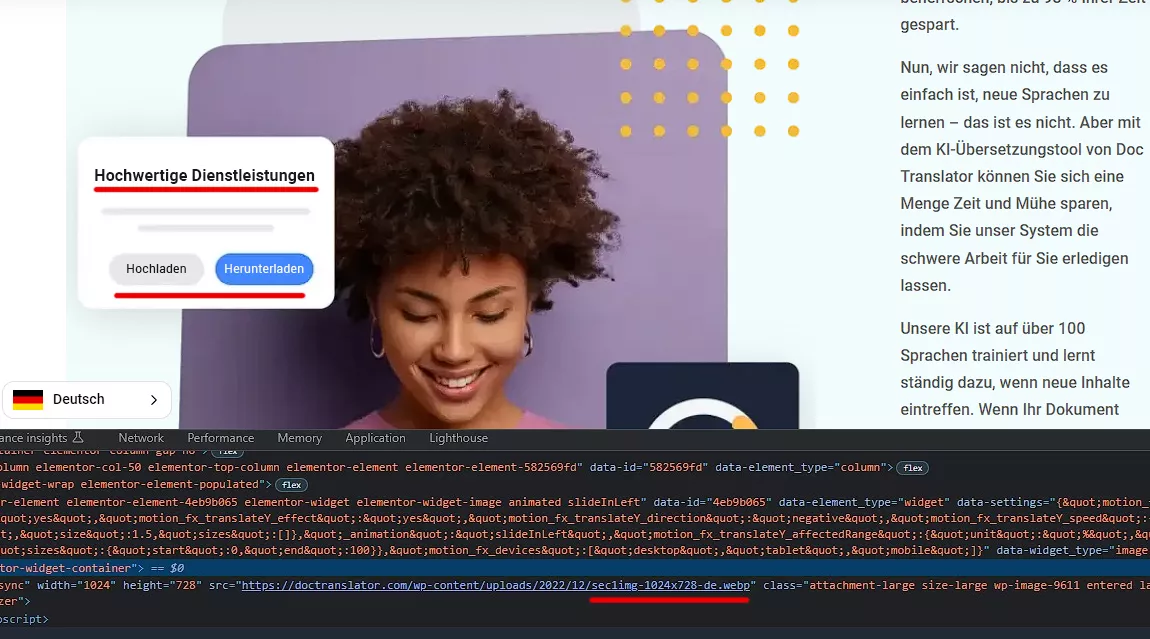How Can We Help?
How to change a Media file (Images, PDFs) in my translated version
Translation a media.
If you need to showcase a different type of media (e.g. an image with text) in the translated version of your website, ConveyThis can help. Simply add the URL of the translated media into your translations. When it comes to translating media files such as PDFs, the process is the same.
1. Go to setting menu and click on Shom more options.
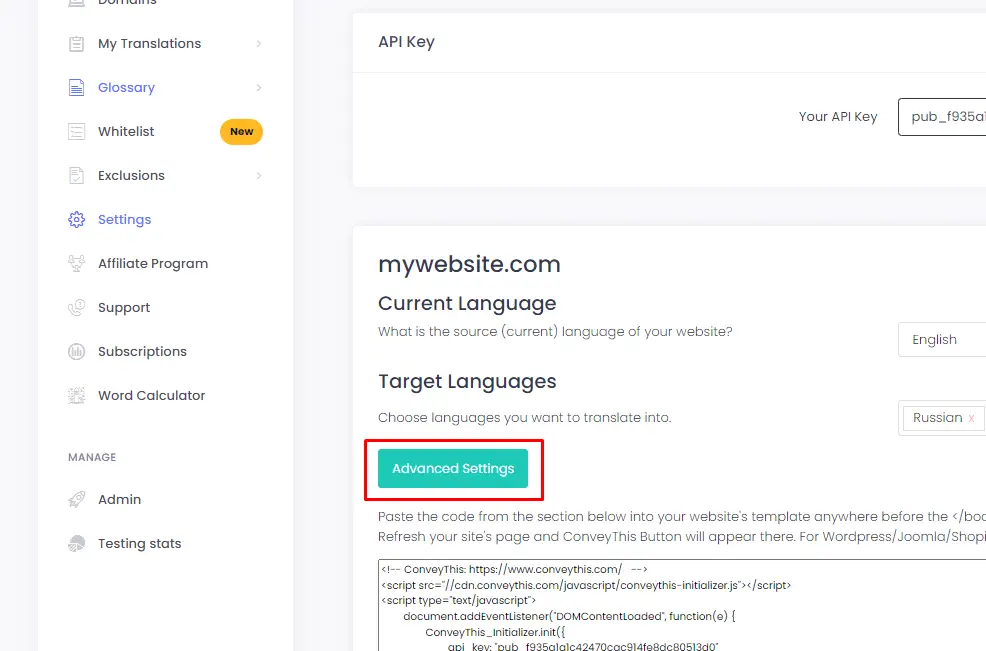
2. In General Settings set what media you need to be translated (Media, Video, PDF).
3. Go to your website with media and switch language.
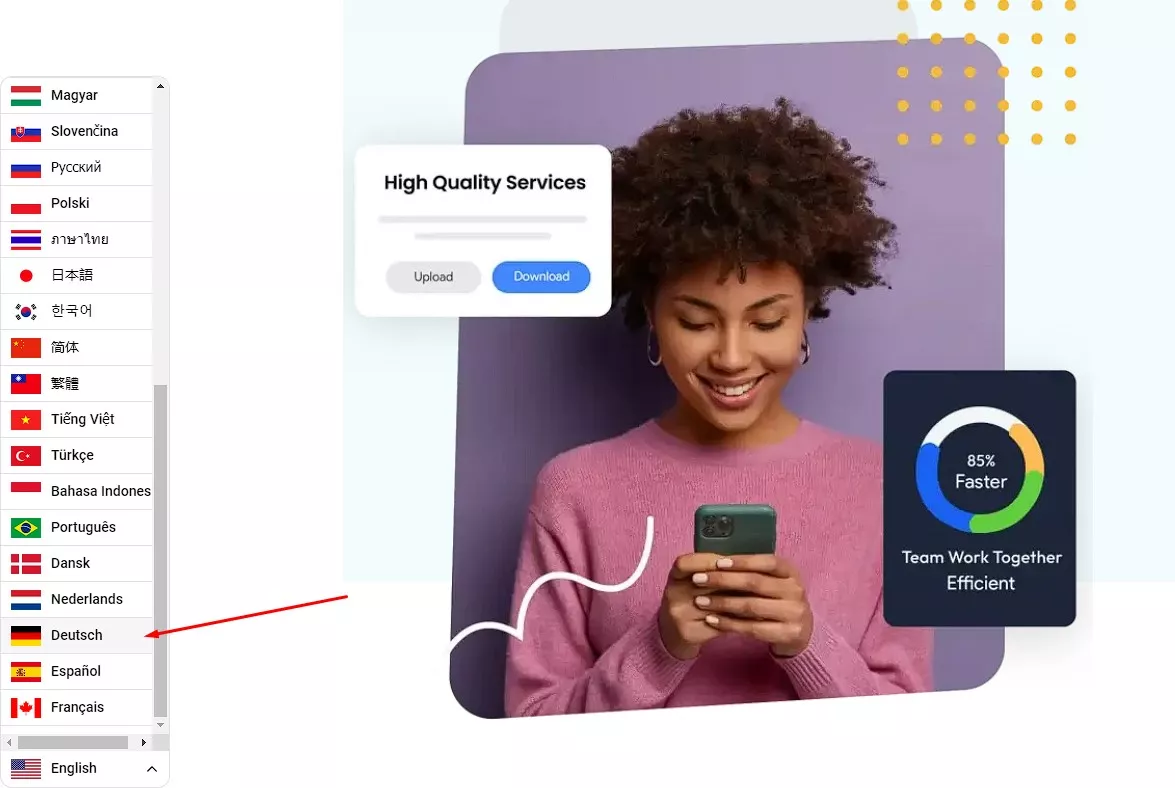
4. Go to ConveyThis text editor and search translation for your media. Now you can change url to media file what you need.
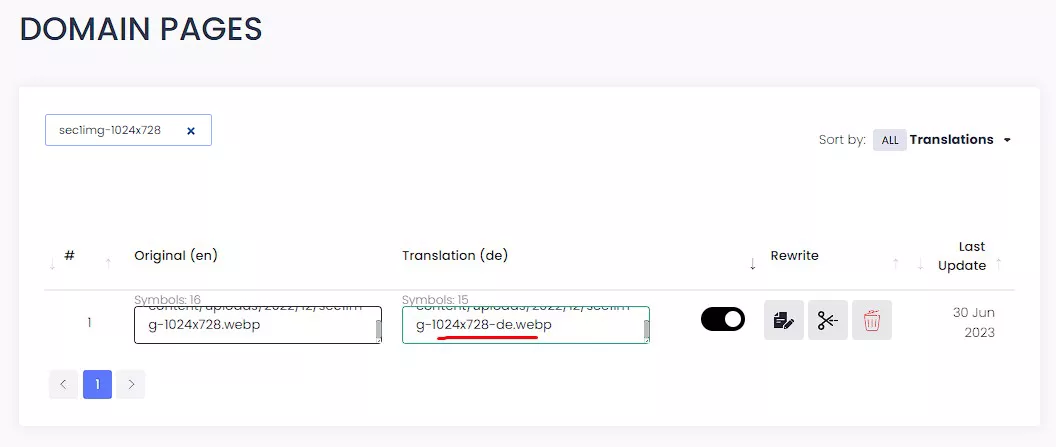
5. Refresh your and check for file changes.