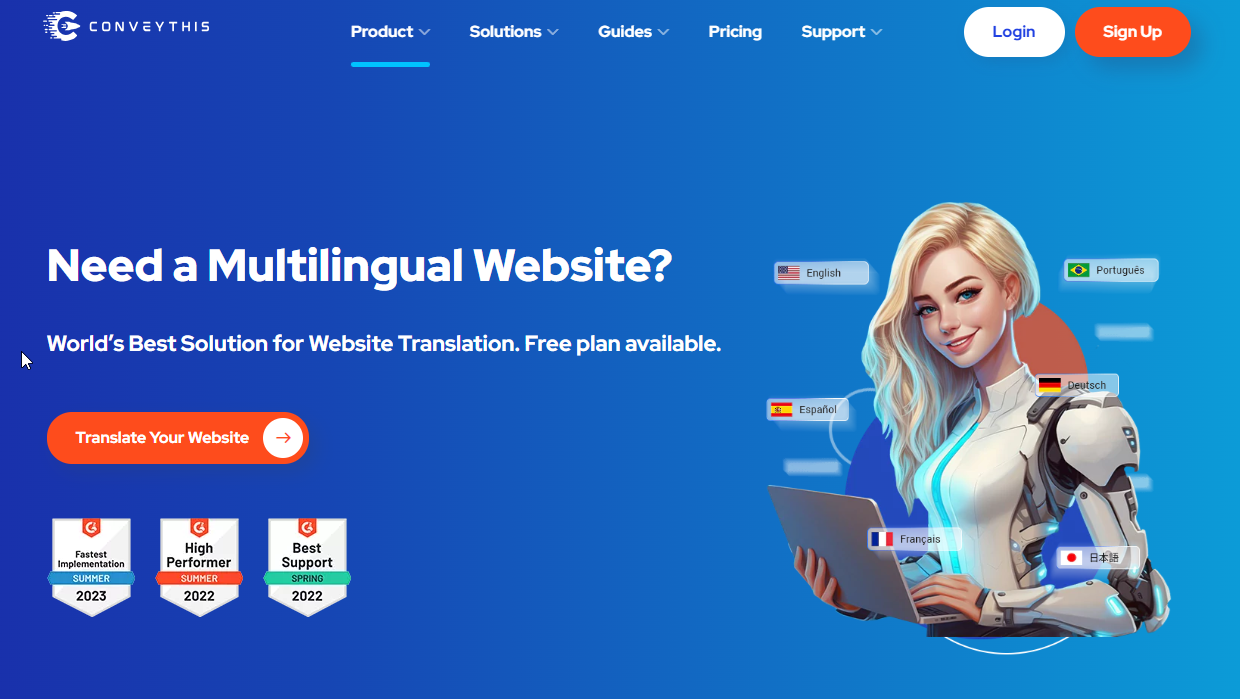How to Add the Translate Button to My Website with ConveyThis
If you own a website, it is usually the best thing to translate the website into multiple languages. The reason is that websites on the internet are accessible to anyone around the world. People who speak other languages such as Filipino, German, Spanish, Irish, Danish, Korean, Japanese, etc. other than the original language of your website may have a reason to visit your website. Many people tend to shop online when they find out that the language of the website or the online shop is in their native language.
It is no longer news that when you increase the numbers of languages that your website is available in you will definitely have an increased traffic of visitors trooping on to your website. Especially, when your website is readily available when there is a call for it on the search engines. It is one very important way to expand your reach.
The need for website translation brought about different translation solutions today. In this article, we would discuss two of such solutions and talk about how you can add the translate button to your website.
Adding the Google translate button to your website
When we mention translation, a kind of translation solution that may come to your mind is Google translate. Presently, you can use Google translate to handle the rendering of websites and texts in about some over 100 languages. Among these languages include: Greek, Nepali, Spanish, Vietnamese, German, French, Hebrew, Finnish, Igbo, Kinyarwanda, Samoan etc.To be able to add Google translate button to your website, you need a measure of coding skills and experience. Below are the three steps involved in handling the coding:
First step: Begin with a basic web page. After that, add an element in the ‘div’ section of the code with an id ‘google_translate_element’ as shown below:
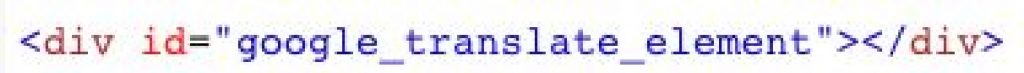
Second step: Add the reference of Google translate API as show below:
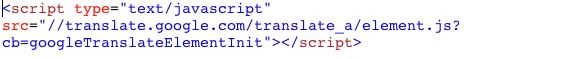
Third step: Supply JavaScript function as shown below:
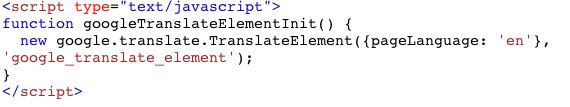
That is all. You will then notice that before you can add the Google translate button to your website you will need to have the rudiments of coding or hire a web developer for the task.
Why Google Translate is not the best solution
Google translate does not allow you to have control over the content that has been translated. You are only dependent on whatever the result of the translation is. And remember that an automatic machine translation is not always the best kind of translation and it will not speak well of your website on a professional scale.
Another pitfall of Google translate is that it does not translate texts available on images. This means that you cannot achieve a full localization of your website content. In fact, Google translate will not touch the localization aspect of your website. ConveyThis for example, allows you to translate all aspects of your website including themes, screenshots, images, URLs etc. and offers full localization of your website.
Also, Google translate plugin will not optimize your translated content for SEO. This really belittle the good work it might have done in the course of the translation. When you use website translation solutions such as ConveyThis, you can be assured of taking your translated website to a higher ranking in search engine and you can see the beautiful results on Google analytics.
However, there is also a simpler translation solution that can take charge of your website translation while you have to do little or nothing at all. This translation solution allows you to have a language switcher button on your website which visitors of your website can select to switch the language to their desired language. The website translation solution we are talking of here is ConveyThis.
Translating your website with ConveyThis
ConveyThis is a multilingual plugin that serves translation purposes. It offers website owners the translation of the contents of their websites into multiple languages. Unlike in Google translate where you are expected to hire a web developer or have prior advanced coding knowledge before you can add the translation button, ConveyThis offers you a stress-free, simple, and very fast translation solutions where adding a translation button is never a problem.
How to install ConveyThis on your WordPress website
- Log on to your WordPress dashboard, look for WordPress login directory, and search for ConveyThis in the search field.
- Install it. On installing it, click on activation. Supply API key from ConveyThis (this is a key you can always find on your ConveyThis account).
- You will notice the space for Original language. Leave it at English if that is the language your site is originally on. Enter the target language in the destination language field.
- Your translation is ready. For trying purpose on ConveyThis, you will be limited to a single language for a website and you will be able to translate some 2000 words. Upgrade your plan from your ConveyThis dashboard to enjoy offers.
- Select how you will like your language button to look like on your website. You have the option to choose whether you want the languages alone or with the country’s flag. This language button can be displayed on your website in order for users to easily switch from one language to another language. You can otherwise place the language translation options on the sidebar, embed it in the hamburger button or better still place it at the bottom right hand corner of your website. Click save and continue.
- From this point, you can go and check your website for the language button. Select the button or the menu and see the list of languages you can translate into. On-click on any of these languages, ConveyThis will translate your website within some seconds.
- To make any needed correction, go to your dashboard and make needed adjustments. From there you can see each strings and make editing as needed. You can cancel or override what has been translated. You can as well check your images and metadata on the dashboard. If need be, you can also invite collaborators to work for you in order to have enhance and optimized website using the ConveyThis dashboard.
Creating and adding a language switcher button for your website
Now let us quickly run through how to setup a language switcher button that was mentioned in the explanations above. A language switcher button is that button on your website that when clicked by visitors of your website they can have the content of your website available in the language of their choice.
ConveyThis offers a popular and not difficult to use language switcher button for WordPress. ConveyThis allows you to add up more than one language to your website in just few minutes. It also avails you the opportunity of styling your translated website to suit your desire. It is possible to have your website’s language switcher button to any part of your website. It could be in the menus, navigation, codes, or/and widgets. Before you can add the language switcher button, you must first have ConveyThis plugin install if you are yet to do that. Now after installing ConveyThis plugin on your website go to your WordPress back end. Select ConveyThis and choose language button. When you get to this screen you will notice the following options: if you will want to use dropdown or not, if you will be using flags or not, the types of flags you want to use, whether to display the names of the languages, or to display the codes for the languages.
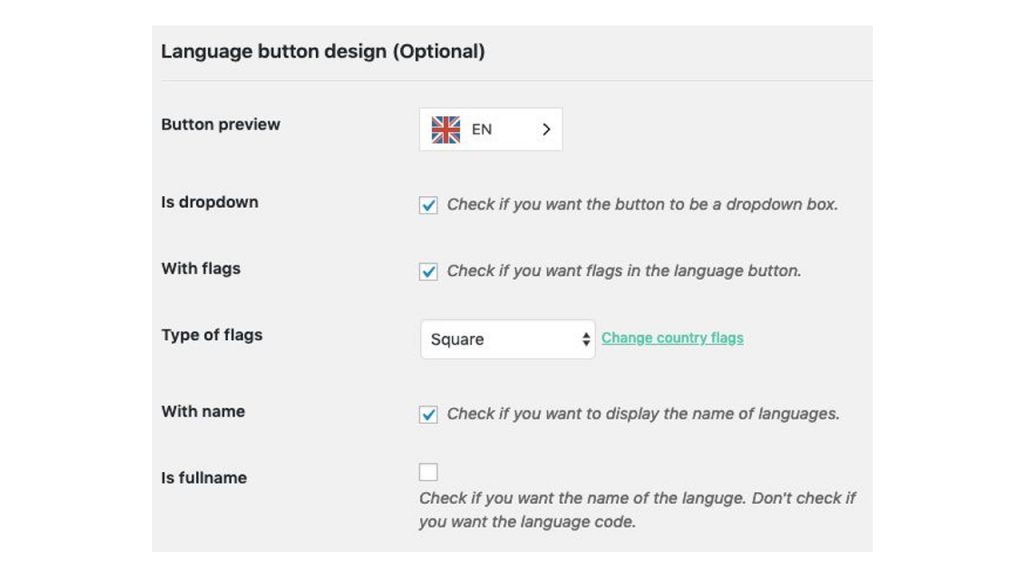
When these options are selected according to your choice, you can be assured of a well-designed website language switcher button. When you language switcher button is properly designed, visitors of your website will enjoy a seamless experience switching between languages on your website. A language switcher button is an essential component of a website if you plan on going international.
Recall that the need for translation of websites brought about different translation solutions today. In this article, we have discussed two of such solutions and talked about how you can add the translate button to your website. Also remember that many people tends to shop online when they find out that the language of the website or the online shop is their language. Hence, you can be assured that when you use translation solutions that can help you handle all about your translation as well as localization embedded with the ability to add translation button (website language switcher button) to your website you can take your website to an international level, allow visitors to have an enjoyable and seamless experience browsing through your website and you can boast of increased conversions and engagement.
When you use ConveyThis, you don’t have to be anxious of how to code. You don’t need a coding experience or having to hire a web developer. We can completely say it is a better choice than Google translate. Therefore, the best time for you to start using ConveyThis for your website translation project if not before is now.
Translation, far more than just knowing languages, is a complex process.
By following our tips and using ConveyThis , your translated pages will resonate with your audience, feeling native to the target language.
While it demands effort, the result is rewarding. If you’re translating a website, ConveyThis can save you hours with automated machine translation.
Try ConveyThis free for 7 days!