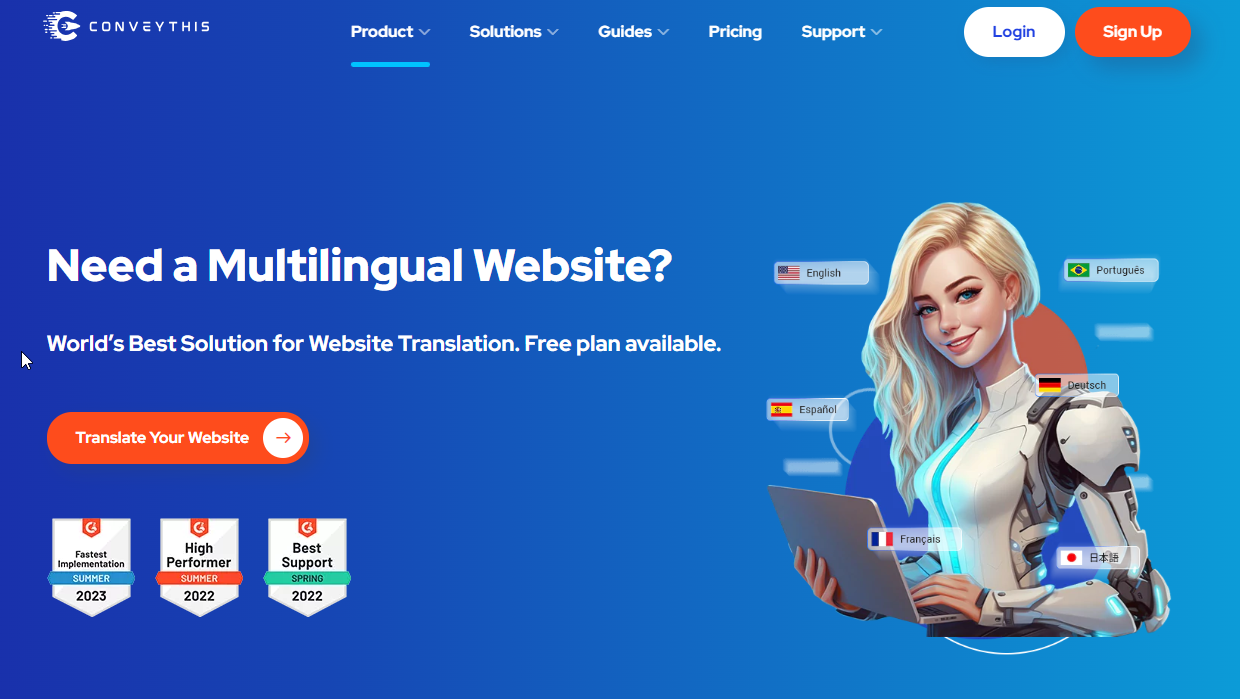How to Translate Your Website: A Comprehensive Guide with ConveyThis
Ready to translate your website?


You can translate website in the following ways:
- Install a translation plugin: There are several translation plugins available for WordPress, some popular ones include WPML, Polylang, and TranslatePress.
- Configure the plugin: Once the plugin is installed, you’ll need to set it up and configure it according to your needs. This may include selecting the languages you want to translate to, creating language switchers, etc.
- Translate your content: The plugin will provide you with a way to translate your pages, posts, and other content. This can be done either by manual translation or through automatic machine translation.
- Publish the translated content: Once the translation is complete, you can publish it on your website and make it available to your visitors.
- Test the translation: Finally, it’s important to test the translation on your website to make sure everything is working as expected and that the translated content is accurate and readable.
The exact steps to add language translation may vary depending on the plugin you choose, so make sure to consult the plugin’s documentation for detailed instructions.
The most popular and widely used browser extension for translating websites is Google Translate. It is available for Chrome, Firefox, and other popular browsers, and can automatically detect the language of a website and offer to translate it into your preferred language. Google Translate integrates seamlessly with your browser and provides quick and easy translations that can be very helpful for understanding the content of a website in a foreign language.
Other popular browser extensions for translating websites include Microsoft Translator, iTranslate, and TranslateNow. However, Google Translate is the most widely used and trusted translation tool available and is generally considered the best option for automatically translating websites.
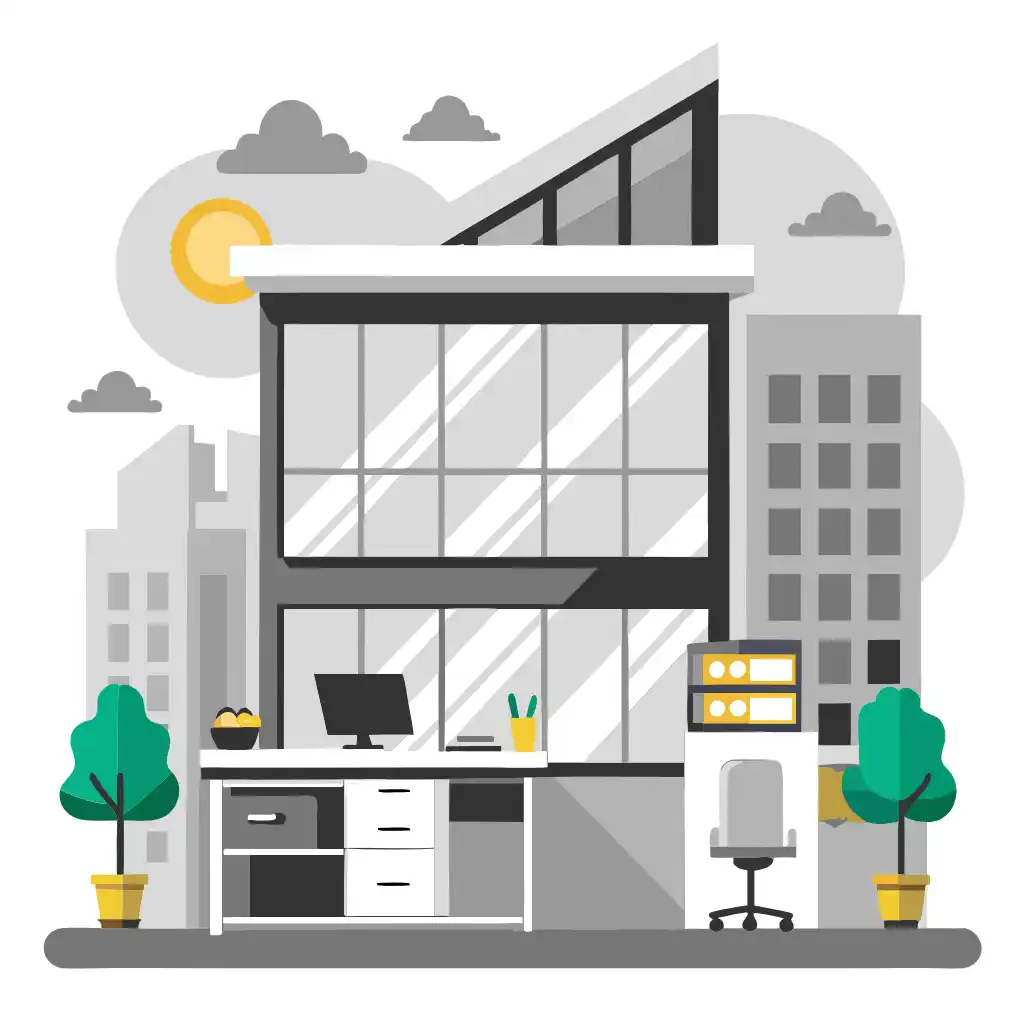

Best translation plugins
When it comes to translating websites, the best plugins would depend on the Content Management System (CMS) you are using. Here are some popular translation plugins for popular CMS platforms:
- WordPress:
- WPML (WordPress Multilingual Plugin): It is a premium plugin that offers a comprehensive solution for translating your WordPress website into multiple languages.
- Polylang: It is a free plugin that allows you to easily translate your WordPress website into multiple languages.
- Shopify:
- Langify: It is a paid plugin that allows you to translate your Shopify store into multiple languages.
- ConveyThis Translate: It is another paid plugin that provides a quick and easy way to translate your Shopify store into multiple languages.
- Magento:
- Magefan Translation: It is a free plugin that allows you to translate your Magento store into multiple languages.
- MageTranslate: It is a paid plugin that offers a comprehensive solution for translating your Magento store into multiple languages.
It’s important to note that these are just a few examples and the best plugin for you will depend on your specific needs and the features you require. It is recommended to compare the different options and choose the one that best fits your requirements.
Translation, far more than just knowing languages, is a complex process.
By following our tips and using ConveyThis , your translated pages will resonate with your audience, feeling native to the target language.
While it demands effort, the result is rewarding. If you’re translating a website, ConveyThis can save you hours with automated machine translation.
Try ConveyThis free for 7 days!