Jimdo-integratie
ConveyThis integreren in uw site is snel en eenvoudig, en Jimdo is geen uitzondering. In slechts een paar minuten leert u hoe u ConveyThis installeert in Jimdo en het de meertalige functionaliteit geeft die u nodig hebt.
1) Maak een ConveyThis account aan
Om te beginnen kunt u met uw ConveyThis account dashboard al uw vertalingen bekijken en beheren. Maak gewoon een ConveyThis account hier.
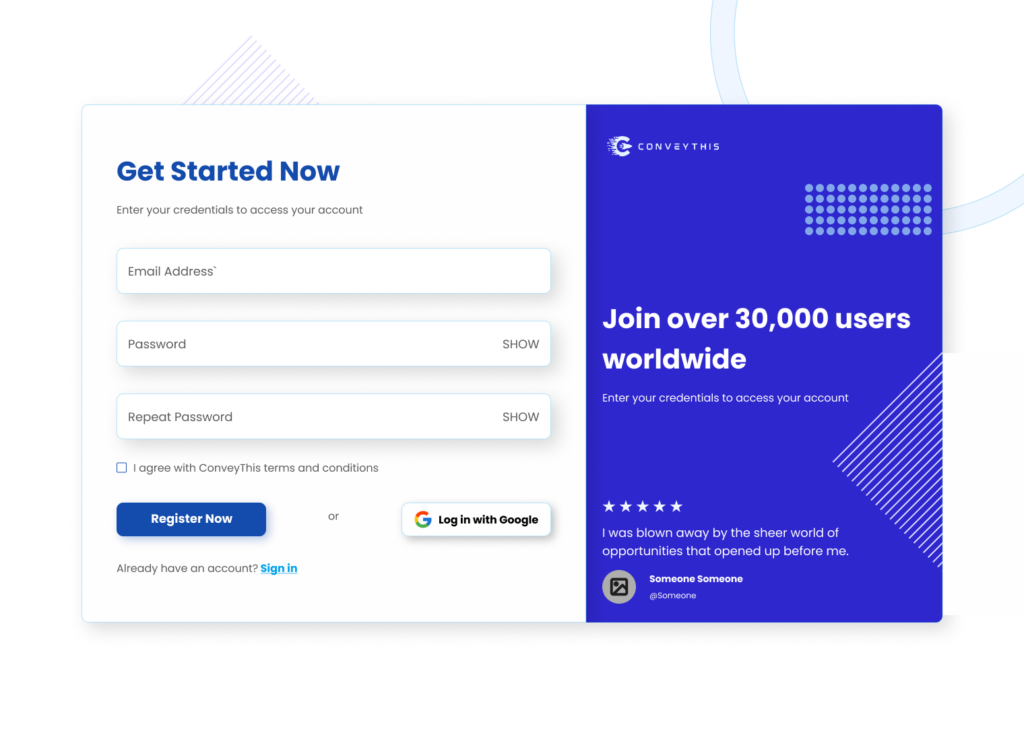
2) Selecteer uw plug-in via ConveyThis
Met websitetechnologie wordt het specifieke CMS bedoeld dat u hebt gebruikt om uw website te bouwen. In dit geval is dat Jimdo.
Klik op “Volgende” om door te gaan naar de volgende stap.
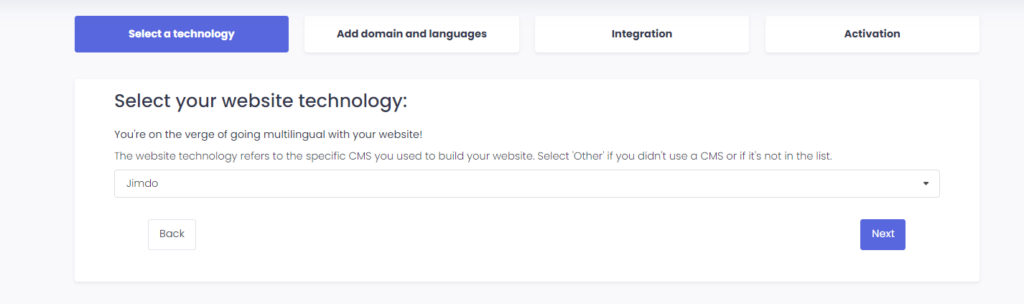
Nadat u op “Volgende” hebt geklikt, voert u uw domeinnaam in en geeft u aan naar welke taal/talen u uw website wilt vertalen.
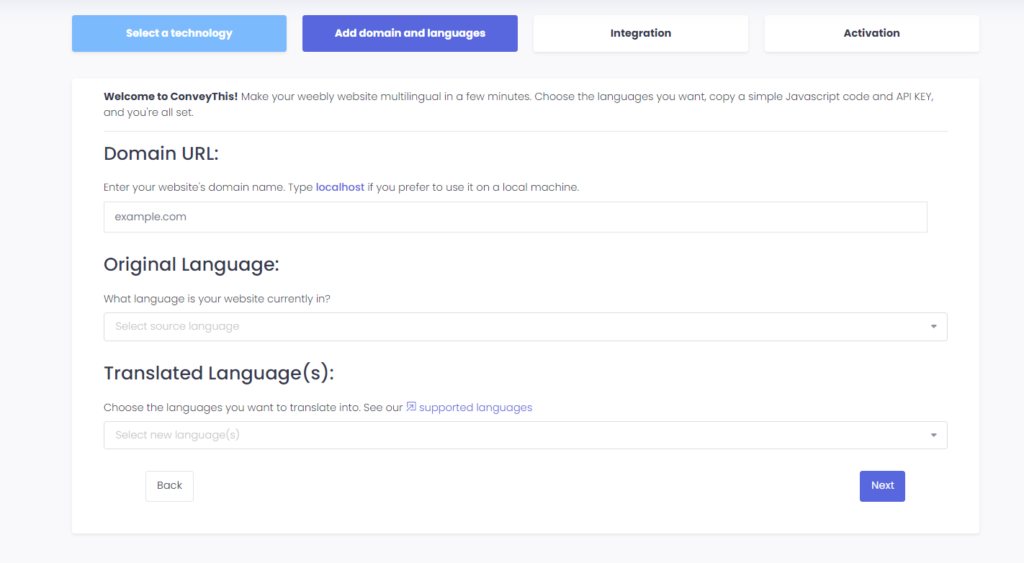
Klik op “Volgende” om naar de volgende stap te gaan.
3) Installeer de ConveyThis Plugin
Ga naar je Jimdo admin area, klik dan op Menu > Settings > Edit Head. Plak het JavaScript snippet dat je hebt gekregen in je ConveyThis account.
Klik op “Opslaan”
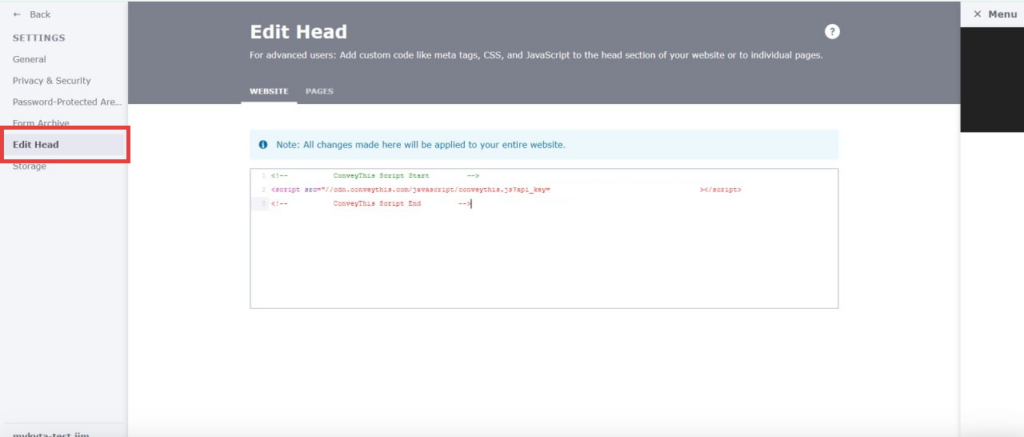
4) Je bent klaar!
Dat is alles. Ga naar je website en zie de taalwisselknop rechtsonder. Het kan een paar minuten duren voordat het verschijnt, dus maak je geen zorgen als je even moet wachten.
Probeer de taal te veranderen wanneer de taalwisselaar verschijnt - en, als bij toverslag, is uw website meertalig! U kunt nu naar uw ConveyThis dashboard gaan om al uw vertalingen te beheren.
Gefeliciteerd, u kunt nu beginnen met het vertalen van uw website!