Paano Kami Makakatulong?
ConveyThis: Ibukod ang Mga Tukoy na Pahina o Segment mula sa Pagsasalin
Bakit ko dapat ibukod ang mga pahina sa pagsasalin?
Minsan hindi mo kailangang isalin ang lahat ng page sa iyong website. Halimbawa, maaaring hindi mo gustong isalin ang Patakaran sa Cookie.
Paano ibukod ang mga pahina sa pagsasalin?
Upang ibukod ang mga pahina sa pagsasalin, mangyaring mag-log in sa ConveyThis Dashboard, at hanapin ang “Mga Ibinukod na Pahina” sa kaliwang bahagi ng menu.
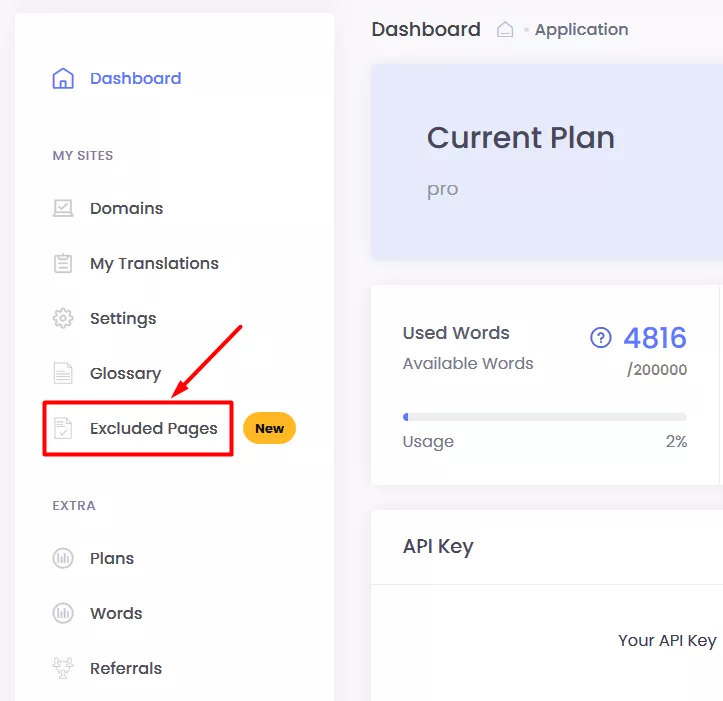
Kapag nandoon na, maaari kang gumamit ng apat na panuntunan upang ibukod ang pahina: Simula, Tapusin, Maglaman, Kapantay .
Magsimula – Ibukod ang lahat ng pahina na nagsisimula sa
Wakas – Ibukod ang lahat ng mga pahinang may kasamang
Maglaman – Ibukod ang lahat ng pahina kung saan naglalaman ang URL
Pantay – Ibukod ang isang pahina kung saan eksaktong pareho ang URL
* Pakitandaan na kailangan mong gumamit ng Mga Kaugnay na URL. Halimbawa, para sa pahinang https://example.com/blog/ gamitin ang /blog