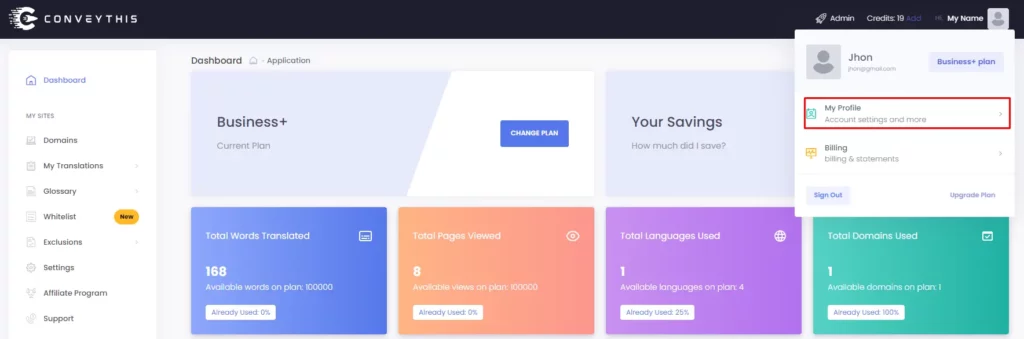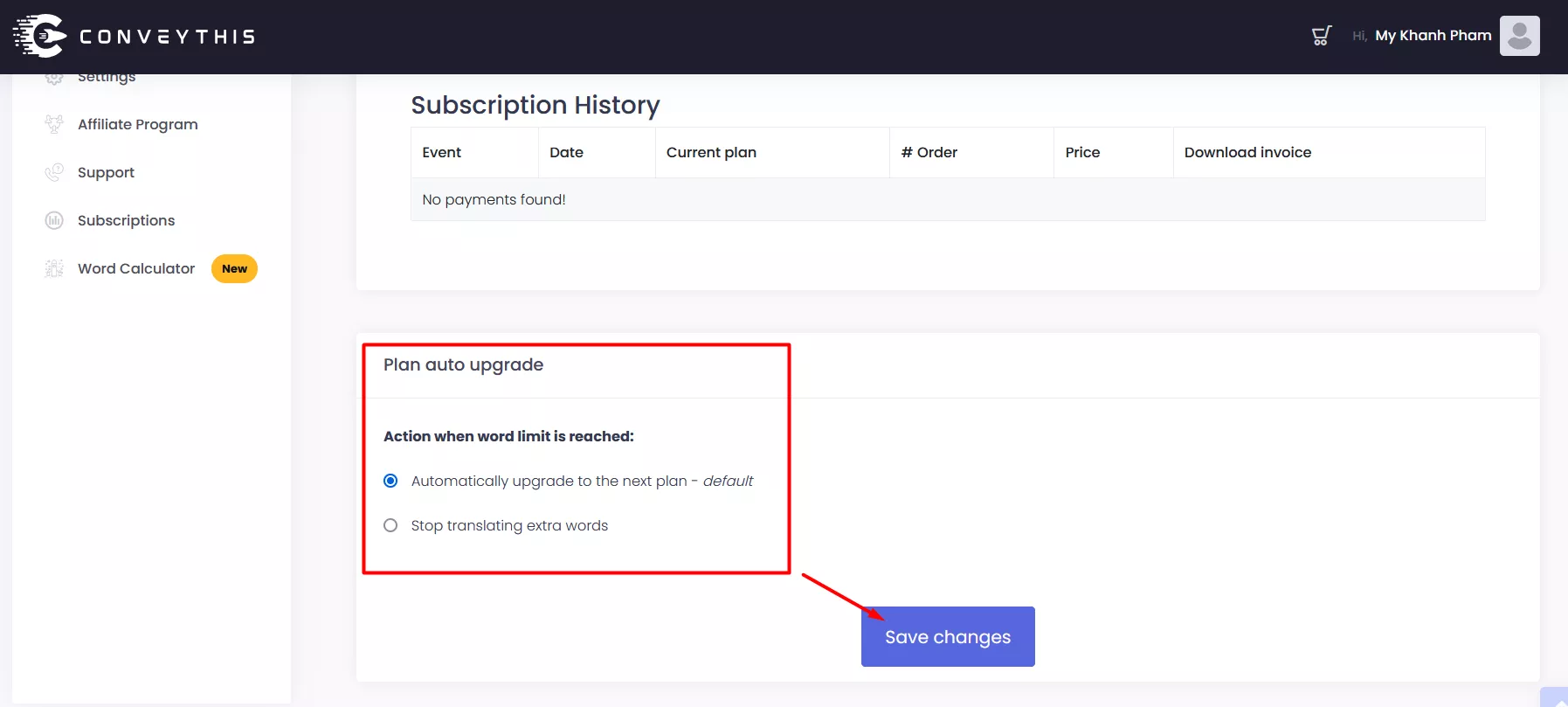Paano Kami Makakatulong?
Ano ang tinutukoy ng terminong "auto-upgrade"?
Ang artikulong ito ay nagbibigay ng isang komprehensibong pangkalahatang-ideya ng tampok na auto-upgrade , kasama ang functionality, lokasyon, at mga hakbang nito upang paganahin o huwag paganahin ito. Tumuklas ng walang problemang paraan upang pamahalaan ang mga update!
Paggalugad sa Feature ng Auto-Upgrade: Pag-unawa sa Proseso ng Automated Update
Ang tampok na auto-upgrade ay nag-aalok ng tuluy-tuloy na serbisyo sa pagsasalin nang walang pagkaantala. Kung naka-enable, aabisuhan ka kapag naabot na ang iyong limitasyon sa salita, at awtomatikong maa-upgrade ang plano sa loob ng 2 araw. Ang iyong buong website ay mananatiling isinalin. Gayunpaman, kung idi-disable mo ito, makakatanggap ka ng notification kapag naabot na ang limitasyon, at hihinto ang mga pagsasalin nang higit sa limitasyon. Mananatili ang mga kasalukuyang pagsasalin, ngunit hindi isasalin ang mga bagong salita, na posibleng makaapekto sa SEO at pag-index ng Google.
Saan ito?
Maa-access mo ang impormasyong ito sa ilalim ng 'Pagsingil':