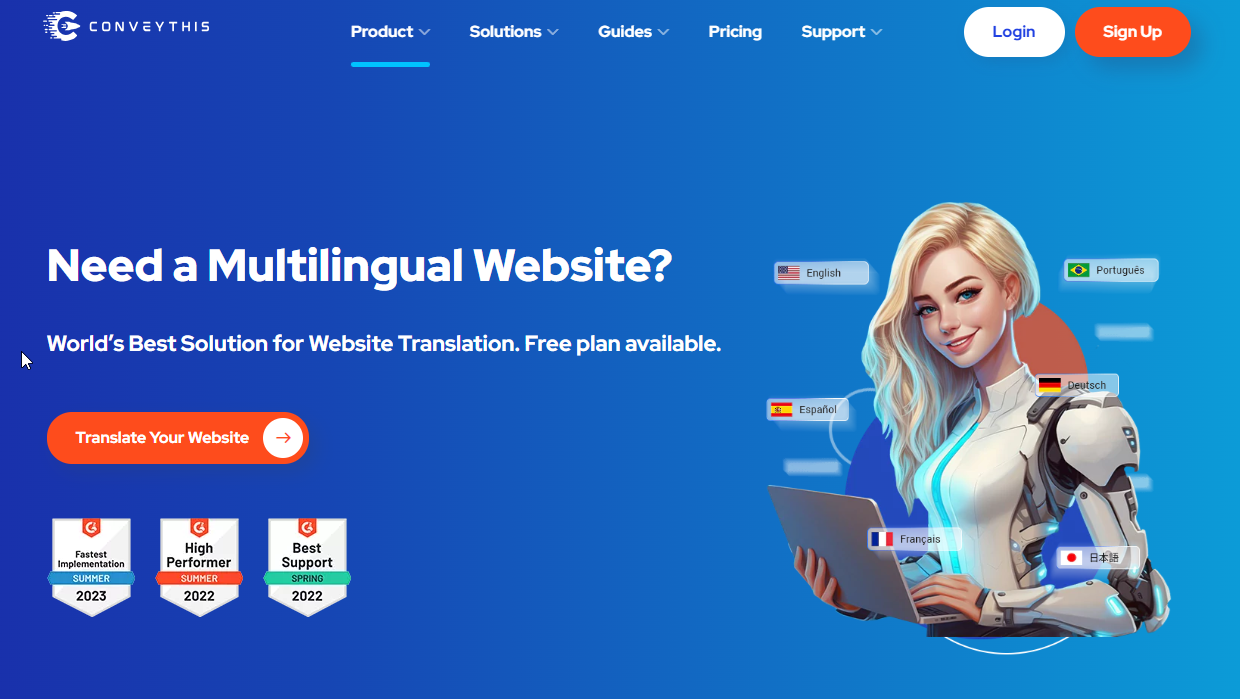Cara Berjualan di Amazon Menggunakan Shopify: Panduan Lengkap
Saat ini, banyak orang percaya bahwa bisnis membutuhkan modal besar karena kewajiban yang menyertainya. Mereka menghitung komisi finansial yang menyertai perekrutan tenaga penjual serta biaya pemeliharaan toko atau ruang pamer. Hal ini dapat dihindari dengan menjual produk Anda di toko online Anda sendiri daripada di lokasi fisik.
Shopify menawarkan peluang ini kepada pemilik bisnis, wirausahawan, dan perusahaan dan menghemat banyak uang dengan sedikit atau tanpa kesulitan.
Yang Anda perlukan hanyalah koneksi internet yang andal untuk menjalankan dan mengelola toko online Shopify Anda dengan sukses. Shopify adalah platform pemasaran digital yang disimpan dan dikelola di server jarak jauh, dengan internet sebagai host-nya. Seperti yang disebutkan sebelumnya, alih-alih duduk di lokasi toko atau ruang pamer di titik strategis tertentu, Anda dapat memulai, memiliki, membangun, dan mengelola bisnis Anda secara efektif secara daring, di mana pun Anda berada di dunia.
Salah satu kendala utama yang dihadapi banyak orang saat menggunakan platform daring ini adalah menghasilkan lalu lintas yang cukup di situs web mereka untuk mengekspos bisnis mereka. Integrasi Shopify dan Amazon memecahkan masalah ini dan menjembatani kesenjangan antara pelanggan dan produk. Salah satu teknik sederhana adalah dengan menjadikan Amazon, di toko daring Anda, sebagai "saluran penjualan." Tindakan integrasi tunggal ini dapat menarik atau memikat banyak calon pelanggan yang berbondong-bondong ke Amazon untuk berbagai kebutuhan pembelian mereka.
Dalam artikel ini, kami akan mempertimbangkan langkah demi langkah tentang cara berjualan di Amazon menggunakan Shopify dan memasarkan produk serta layanan Anda melalui toko Shopify Anda di Amazon.
Memahami Dasar-Dasarnya
Sebelum menyelami integrasi Shopify dan Amazon, penting untuk memahami cara kerja kedua platform tersebut dan potensi keterbatasan yang mungkin Anda hadapi. Meskipun integrasi tersebut menawarkan manfaat yang signifikan, seperti peningkatan eksposur dan operasi yang efisien, memahami kendalanya akan membantu Anda mengelola ekspektasi dan membuat keputusan yang tepat untuk bisnis Anda.

Keterbatasan Utama Integrasi Shopify-Amazon
-
Pembatasan Kategori
Saat ini, produk yang tercantum melalui integrasi Shopify-Amazon dibatasi pada kategori Pakaian dan Aksesori . Ini berarti penjual yang menawarkan produk dalam kategori lain, seperti barang elektronik, perlengkapan rumah, atau makanan, tidak dapat memanfaatkan integrasi ini saat ini. Meskipun batasan ini mungkin tampak membatasi, kategori Pakaian dan Aksesori sangat luas dan mencakup berbagai macam barang seperti pakaian, alas kaki, tas, dan perhiasan.
Namun, Shopify dan Amazon terus mengembangkan fitur-fiturnya, dan ada kemungkinan pembatasan ini akan dicabut atau diperluas dalam pembaruan mendatang. Untuk saat ini, penjual yang beroperasi di luar kategori ini perlu mencari metode alternatif untuk mendaftarkan produk mereka langsung di Amazon.
-
Batasan Mata Uang
Salah satu kelemahan signifikan dari integrasi ini adalah ketidakmampuan untuk menampilkan harga dalam berbagai mata uang. Saat ini, harga hanya ditampilkan dalam dolar AS (USD).
Keterbatasan ini dapat menjadi tantangan bagi penjual yang menargetkan pelanggan internasional, karena mengharuskan pembeli untuk menghitung biaya produk secara manual dalam mata uang lokal mereka. Untuk mengatasi hal ini, penjual dapat mengomunikasikan rincian harga dengan jelas dalam deskripsi produk atau menyertakan panduan konversi untuk mengurangi kebingungan bagi pelanggan yang berbelanja dari luar Amerika Serikat.
-
Tidak Ada Akses ke Layanan Pemenuhan oleh Amazon (FBA)
Integrasi Shopify-Amazon tidak menyediakan akses ke layanan Fulfillment by Amazon (FBA). FBA adalah salah satu program unggulan Amazon, yang dirancang untuk menyederhanakan logistik penjualan daring. Dengan FBA, penjual dapat mengirimkan inventaris mereka ke pusat pemenuhan pesanan Amazon, tempat Amazon menangani penyimpanan, pengemasan, dan pengiriman produk.
Tidak adanya FBA dalam integrasi Shopify berarti bahwa penjual harus mengelola inventaris dan logistik pengiriman mereka secara mandiri. Meskipun fitur manajemen inventaris dan pengiriman bawaan Shopify sudah tangguh, fitur-fitur tersebut tidak menawarkan tingkat kemudahan dan skalabilitas yang sama seperti FBA. Penjual yang menggunakan integrasi Shopify-Amazon perlu memastikan bahwa mereka memiliki proses pengiriman yang andal untuk mengirimkan produk tepat waktu dan mempertahankan kepuasan pelanggan.
Pertimbangan Tambahan
- Biaya Marketplace : Meskipun tidak ada biaya untuk mencantumkan produk melalui integrasi, penjual harus menyadari biaya rujukan Amazon, yang bervariasi berdasarkan kategori produk dan dipotong dari setiap penjualan.
- Sinkronisasi Inventaris : Sementara integrasi memungkinkan sinkronisasi inventaris secara otomatis, memastikan tingkat stok yang akurat di seluruh platform sangat penting untuk menghindari penjualan berlebih atau kehabisan stok.
- Ulasan Pelanggan : Produk yang tercantum di Amazon tunduk pada sistem ulasan Amazon, yang berarti bahwa umpan balik pelanggan dapat memengaruhi reputasi dan visibilitas merek Anda di platform.
Memahami batasan-batasan ini sejak awal akan membantu Anda mempersiapkan diri dengan lebih baik untuk proses integrasi dan mengembangkan strategi untuk bekerja dalam batasan-batasan ini. Meskipun ada beberapa kekurangan, manfaat dari mengakses basis pelanggan Amazon yang luas dan memanfaatkan platform Shopify yang mudah digunakan menjadikan integrasi ini sebagai peluang yang berharga bagi banyak penjual.
Siapkan Akun Penjual Amazon Anda
Mengintegrasikan Shopify dengan Amazon memerlukan Akun Penjual Amazon. Akun ini merupakan dasar untuk mendaftarkan produk Anda di Amazon dan mengelola penjualan Anda. Amazon menawarkan dua jenis akun penjual, masing-masing disesuaikan dengan kebutuhan bisnis yang berbeda. Memilih akun yang tepat akan bergantung pada skala dan frekuensi penjualan Anda.
Jenis Akun Penjual Amazon
-
Akun Penjual Perorangan
- Paling cocok untuk perorangan atau penjual skala kecil yang berencana menjual sejumlah produk terbatas secara berkala.
- Tidak ada biaya berlangganan bulanan, tetapi biaya $0,99 dikenakan per barang yang terjual.
- Cocok untuk penghobi, pelajar, atau siapa saja yang menjajaki bisnis penjualan daring.
-
Akun Penjual Profesional
- Dirancang untuk pemilik bisnis yang serius dengan pasokan produk yang konsisten dan stabil.
- Biaya $39,99 per bulan, berapa pun jumlah produk yang terjual.
- Termasuk alat penjualan tingkat lanjut, kemampuan membuat daftar massal, dan akses ke kategori tambahan.
- Ideal untuk bisnis yang berencana untuk berkembang dan menghasilkan pendapatan signifikan melalui Amazon.
Informasi yang Diperlukan untuk Pendaftaran
Untuk membuat Akun Penjual Amazon, Anda memerlukan rincian berikut:
-
Nama dan Alamat Bisnis Terdaftar
- Jika Anda menjalankan bisnis, pastikan bisnis tersebut terdaftar pada otoritas terkait di negara Anda.
- Berikan alamat bisnis yang valid untuk keperluan korespondensi dan verifikasi.
-
Informasi Kontak Unik
- Gunakan alamat email yang valid dan dapat diakses yang dikhususkan untuk bisnis Anda.
- Amazon akan menggunakan email ini untuk mengirimkan pemberitahuan penting, pembaruan, dan informasi terkait akun.
-
Kartu Kredit dengan Alamat Penagihan Internasional
- Kartu kredit yang valid sangat penting untuk pembuatan akun.
- Kartu tersebut harus dapat digunakan untuk transaksi internasional, karena Amazon mungkin mengenakan biaya berlangganan atau biaya lainnya dalam USD.
-
Nomor Pokok Wajib Pajak (NPWP)
- Amazon memerlukan TIN Anda untuk memvalidasi kepatuhan pajak.
- Pastikan catatan pajak Anda mutakhir, karena Amazon akan memverifikasi informasi ini sebelum menyetujui akun Anda.
Langkah-Langkah Membuat Akun Penjual Amazon Anda
Ikuti langkah-langkah berikut untuk menyiapkan akun Anda:
1. Kunjungi Halaman Penjual Amazon
-
- Buka peramban Anda dan kunjungi services.amazon.com atau sellercentral.amazon.com .
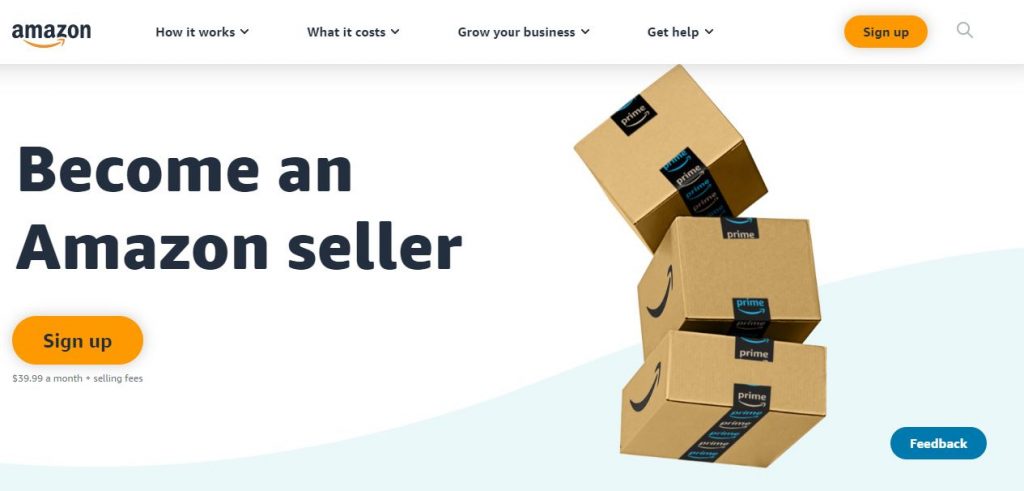
2. Mulai Proses Registrasi
-
- Di beranda, klik tombol Mulai Menjual atau Daftar untuk memulai.
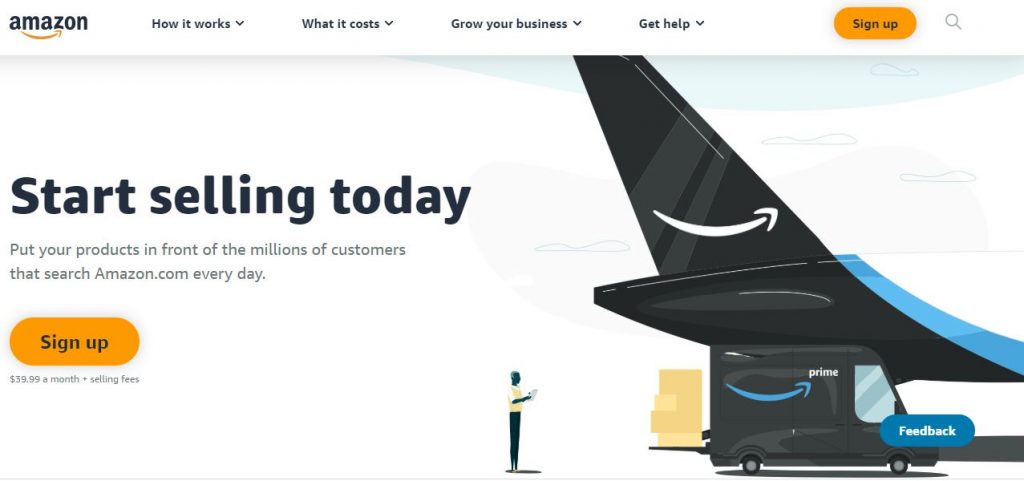
3. Pilih Jenis Akun Anda
-
- Pilih paket Individual atau Profesional berdasarkan kebutuhan penjualan Anda.
4. Isi Formulir Pendaftaran
-
- Berikan semua informasi yang diperlukan, termasuk nama bisnis, alamat email, dan detail kartu kredit Anda.
5. Verifikasi Identitas Anda
-
- Amazon mungkin meminta verifikasi tambahan, seperti menyerahkan dokumen identifikasi atau formulir terkait pajak.
6. Setuju dengan Syarat dan Ketentuan Amazon
-
- Baca dan terima perjanjian penjual Amazon untuk menyelesaikan pembuatan akun Anda.
7. Lengkapi Profil Penjual Anda
-
- Setelah terdaftar, lengkapi profil Anda dengan menambahkan detail penting seperti logo bisnis, informasi pembayaran, dan preferensi pengiriman.
Kiat Profesional untuk Menyiapkan Akun Anda
- Siapkan Dokumen Anda Terlebih Dahulu : Menyiapkan semua informasi dan dokumentasi yang diperlukan akan memperlancar proses pendaftaran dan mencegah penundaan.
- Pilih Jenis Akun yang Tepat : Jika Anda tidak yakin untuk segera mengembangkan bisnis Anda, Anda dapat memulai dengan akun Penjual Individual dan meningkatkannya ke akun Penjual Profesional nanti.
- Siapkan Notifikasi : Pastikan informasi kontak Anda akurat untuk menerima pembaruan tepat waktu dari Amazon.
Dengan mengikuti langkah-langkah ini dan memastikan semua detail yang diperlukan sudah tersedia, Anda akan siap untuk mengintegrasikan toko Shopify Anda dengan Amazon dan mulai menjangkau audiens yang lebih luas.
Tambahkan Amazon sebagai Saluran Penjualan di Shopify
Menambahkan Amazon sebagai saluran penjualan di toko Shopify Anda merupakan langkah penting dalam merampingkan operasi e-commerce Anda. Integrasi ini memungkinkan Anda mengelola produk dan penjualan dari satu dasbor sekaligus memanfaatkan basis pelanggan Amazon yang besar. Berikut cara mengaturnya langkah demi langkah:
Langkah-langkah untuk Menambahkan Amazon sebagai Saluran Penjualan
-
Masuk ke Toko Shopify Anda
- Akses panel admin Shopify Anda menggunakan kredensial Anda.
-
Navigasi ke Bagian Saluran Penjualan
- Di sisi kiri dasbor, temukan bagian Saluran Penjualan .
- Klik ikon + di sebelahnya untuk menambahkan saluran baru.
-
Pilih Amazon oleh Shopify
- Dalam daftar saluran penjualan yang tersedia, cari Amazon by Shopify .
- Klik dan pilih Tambahkan Saluran untuk memulai integrasi.
-
Hubungkan Akun Penjual Amazon Anda
- Ikuti petunjuk di layar untuk menautkan Akun Penjual Amazon Anda dengan Shopify.
- Anda perlu memberikan izin kepada Shopify untuk mengakses dan mengelola daftar dan pesanan Amazon Anda.
-
Otorisasi Integrasi
- Setelah terhubung, Shopify akan meminta otorisasi untuk mengakses Akun Penjual Amazon Anda.
- Setujui ini untuk menyelesaikan pengaturan.
Manfaat Integrasi
Dengan mengintegrasikan Amazon sebagai saluran penjualan di Shopify, Anda mendapatkan beberapa keuntungan yang menyederhanakan proses penjualan Anda:
-
Sinkronisasi Inventaris
- Integrasi ini memastikan bahwa jumlah dan rincian produk diperbarui secara otomatis di kedua platform.
- Jika suatu produk terjual di Amazon, inventaris Shopify menyesuaikan secara real time, mencegah penjualan berlebih.
-
Manajemen Terpusat
- Kelola semua produk, harga, dan pesanan pelanggan langsung dari dasbor Shopify Anda.
- Hilangkan kebutuhan untuk berpindah antar platform untuk pembaruan atau pemantauan.
-
Jangkauan Pelanggan yang Diperluas
- Memanfaatkan audiens Amazon yang besar untuk mendapatkan lebih banyak visibilitas untuk produk Anda.
- Pelanggan yang menjelajahi Amazon sekarang dapat menemukan dan membeli barang dari toko Shopify Anda.
-
Peningkatan Efisiensi
- Otomatisasi tugas manual seperti memperbarui deskripsi produk, harga, dan tingkat stok.
- Berfokuslah pada aspek lain bisnis Anda, seperti pemasaran dan layanan pelanggan.
Kiat Profesional untuk Integrasi yang Lancar
- Siapkan Daftar Produk Anda : Pastikan deskripsi, gambar, dan detail produk Anda mematuhi persyaratan Amazon untuk menghindari kesalahan daftar.
- Gunakan Judul Khusus Amazon : Sesuaikan judul produk Anda untuk Amazon guna meningkatkan visibilitas dalam hasil pencarian.
- Sinkronisasi Monitor : Periksa secara berkala apakah pembaruan inventaris berfungsi dengan benar untuk menghindari perbedaan stok.
- Optimalkan Harga : Gunakan strategi penetapan harga yang dinamis untuk tetap kompetitif di Amazon sambil mempertahankan profitabilitas.
Apa Langkah Selanjutnya Setelah Integrasi?
Setelah Amazon ditambahkan sebagai saluran penjualan, ambil langkah-langkah berikut untuk memaksimalkan potensinya:
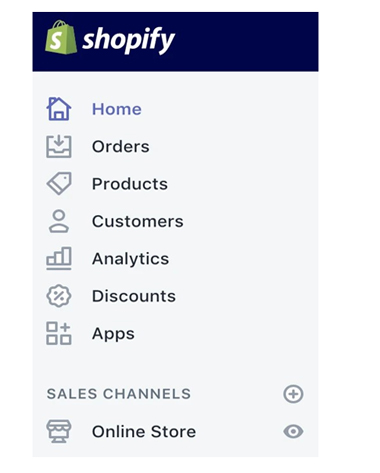
- Siapkan Daftar Produk : Tetapkan produk Shopify Anda ke daftar Amazon yang ada atau buat yang baru langsung dari Shopify.
- Sesuaikan Pengaturan Inventaris : Konfigurasikan preferensi inventaris untuk mengelola tingkat stok secara otomatis.
- Lacak Pesanan Amazon di Shopify : Pantau dan penuhi pesanan yang dilakukan di Amazon melalui dasbor Shopify Anda.
Dengan integrasi ini, toko Shopify Anda menjadi pusat yang ampuh untuk mengelola penjualan di kedua platform, menyederhanakan operasi, dan meningkatkan pendapatan.
3. Pilih Pengaturan Inventaris yang Sesuai dengan Bisnis Anda
Daripada menyiapkan barang dagangan secara manual, Anda dapat menyiapkan barang dagangan secara otomatis di Amazon dengan menggunakan inventaris toko Shopify. Anda dapat mengawasi produk Anda melalui inventaris. Jika stok Anda tidak tersedia lagi, inventaris akan segera memberi tahu Anda kebutuhan untuk mengisinya kembali. Dengan demikian, jumlah produk akan disinkronkan secara efektif. Prosesnya sangat mudah dan terjangkau.
4. Mulai Penjualan Anda
Tepat sasaran! Kini Anda dapat mulai berjualan di Amazon melalui toko Shopify Anda karena semua produk yang Anda tambahkan kini telah disinkronkan di kedua platform. Pengunjung dan pelanggan Amazon kini dapat menemukan produk Anda dan dengan demikian menjadi pelanggan Anda. Anda dapat menemukan pembeli produk ini di bawah daftar pesanan yang diberi tag Amazon di toko Shopify Anda. Ya, mulailah berjualan. Anda sudah siap.
Cara Mengoptimalkan Integrasi Shopify-Amazon Anda
Jika Anda ingin memaksimalkan penjualan di Amazon menggunakan Shopify, mengoptimalkan integrasi Anda adalah kuncinya. Ini melibatkan pemanfaatan alat dan strategi yang meningkatkan efisiensi, meningkatkan visibilitas, dan pada akhirnya mendorong lebih banyak penjualan. Berikut adalah beberapa cara untuk mengoptimalkan pengaturan Anda:
1. Tingkatkan Daftar Produk
Daftar produk Anda adalah titik kontak pertama bagi calon pelanggan. Pastikan judul, deskripsi, dan gambar Anda menarik dan informatif.
- Gunakan gambar berkualitas tinggi dengan berbagai sudut.
- Sertakan kata kunci yang ditargetkan dalam judul dan deskripsi produk Anda untuk mendapatkan peringkat lebih tinggi dalam pencarian Amazon.
- Soroti keunggulan unik seperti fitur, manfaat, dan promosi.
2. Optimalkan Strategi Penetapan Harga
Menetapkan harga yang kompetitif untuk produk Anda sangat penting untuk menarik pembeli.
- Gunakan alat penetapan harga otomatis Amazon untuk menyamai atau mengalahkan pesaing.
- Pertimbangkan biaya pengiriman dan biaya rujukan Amazon untuk memastikan profitabilitas.
- Tawarkan diskon atau paket untuk mendorong pembelian.
3. Manfaatkan Iklan Amazon
Tingkatkan visibilitas produk Anda dengan menjalankan iklan Amazon yang bertarget.
- Gunakan Iklan Produk Bersponsor untuk menampilkan barang Anda di hasil pencarian yang relevan.
- Analisis metrik kinerja iklan seperti rasio klik-tayang (RKT) dan rasio konversi untuk menyempurnakan kampanye Anda.
4. Merampingkan Manajemen Inventaris
Pastikan inventaris Anda disinkronkan antara Shopify dan Amazon untuk mencegah penjualan berlebih atau kehabisan stok.
- Gunakan alat pelacakan inventaris bawaan Shopify untuk memantau tingkat stok.
- Tetapkan peringatan stok rendah untuk mengisi kembali inventaris sebelum kehabisan.
5. Manfaatkan Ulasan Pelanggan
Ulasan positif membantu membangun kepercayaan dan meningkatkan visibilitas produk Anda di Amazon.
- Dorong pelanggan yang puas untuk meninggalkan ulasan.
- Tangani umpan balik negatif dengan segera untuk menunjukkan layanan pelanggan yang baik.
6. Menganalisis Metrik Kinerja
Lacak kinerja integrasi Shopify-Amazon Anda untuk mengidentifikasi area yang perlu ditingkatkan.
- Gunakan alat analitik Shopify untuk melacak penjualan dan perilaku pelanggan.
- Tinjau dasbor penjual Amazon untuk wawasan tentang lalu lintas, tingkat konversi, dan kinerja produk.
7. Perluas Jangkauan Produk Anda
Mulailah dengan berfokus pada kategori khusus seperti Pakaian dan Aksesori, tetapi jelajahi peluang untuk menambahkan lebih banyak produk seiring Amazon memperluas kemampuan integrasinya.
Dengan mengikuti strategi ini, Anda tidak hanya dapat memperlancar operasi Anda tetapi juga meningkatkan peluang keberhasilan saat berjualan di Amazon menggunakan Shopify.
Menyertakan teknik pengoptimalan ini dalam alur kerja Anda akan memastikan Anda mendapatkan hasil maksimal dari integrasi Shopify-Amazon Anda. Dengan perencanaan yang cermat dan pelaksanaan yang strategis, Anda dapat memanfaatkan kekuatan kedua platform untuk mencapai sasaran bisnis Anda dan berkembang pesat di ruang e-commerce yang kompetitif.
Manfaat Berjualan di Amazon Menggunakan Shopify
Saat mempertimbangkan cara berjualan di Amazon menggunakan Shopify , penting untuk memahami keuntungan unik yang menyertai integrasi hebat ini. Shopify dan Amazon sama-sama menghadirkan fitur yang berbeda, dan jika digabungkan, keduanya menawarkan banyak peluang bagi bisnis untuk tumbuh dan berkembang di pasar daring.
1. Akses ke Basis Pelanggan Amazon yang Besar
Jangkauan global Amazon tak tertandingi, dengan jutaan pembeli aktif menjelajahi platform tersebut setiap hari. Dengan menghubungkan toko Shopify Anda ke Amazon, Anda membuka bisnis Anda bagi khalayak yang luas ini tanpa perlu upaya pemasaran yang ekstensif.
- Jangkauan global : Dapatkan akses ke pasar internasional Amazon, yang memungkinkan Anda menjual di berbagai wilayah dan memperluas basis pelanggan Anda.
- Visibilitas yang lebih tinggi : Dengan dominasi Amazon dalam e-commerce, produk Anda dapat ditemukan oleh pelanggan yang mungkin belum menemukan toko Shopify Anda.
2. Proses Penjualan yang Lebih Sederhana
Cara berjualan di Amazon menggunakan Shopify tidak hanya memungkinkan Anda menjangkau basis pelanggan yang lebih luas, tetapi juga menyederhanakan proses penjualan. Platform Shopify yang mudah digunakan memudahkan Anda mengelola toko, sementara reputasi Amazon yang tepercaya membantu mengubah pengunjung menjadi pembeli.
- Manajemen inventaris terpusat : Shopify secara otomatis menyinkronkan inventaris Anda dengan Amazon, memastikan bahwa tingkat stok Anda diperbarui secara real-time di kedua platform.
- Manajemen pesanan : Kelola pesanan, lacak pengiriman, dan tangani layanan pelanggan dengan mudah dari satu dasbor pusat.
3. Model Bisnis Hemat Biaya
Menjual di Amazon melalui Shopify memungkinkan Anda mengurangi banyak biaya overhead yang terkait dengan menjalankan bisnis tradisional.
- Tidak ada biaya toko fisik : Tanpa perlu sewa, utilitas, dan staf penjualan, Anda menghemat biaya operasional secara signifikan.
- Biaya pengiriman yang berkurang : Dengan memanfaatkan jaringan pemenuhan Amazon (bila tersedia), Anda dapat mengurangi beban pengiriman dan penanganan.
4. Meningkatkan Kepercayaan dan Kredibilitas
Reputasi Amazon yang mapan sebagai pasar tepercaya dapat membantu meningkatkan kredibilitas merek Anda.
- Kepercayaan pelanggan : Pembeli lebih cenderung membeli dari platform yang dikenal dan tepercaya seperti Amazon daripada dari toko yang tidak dikenal.
- Transaksi aman : Sistem pembayaran aman Amazon memastikan ketenangan pikiran bagi penjual dan pelanggan.
5. Akses ke Alat Pemasaran Lanjutan
Dengan berjualan di Amazon melalui Shopify, Anda memperoleh akses ke alat periklanan dan pemasaran Amazon yang canggih.
- Iklan Amazon : Anda dapat menjalankan iklan bertarget untuk meningkatkan visibilitas produk dan mengarahkan lebih banyak lalu lintas ke daftar Anda.
- Promosi : Manfaatkan alat promosi Amazon, seperti penawaran kilat dan diskon, untuk menarik pembeli dan meningkatkan volume penjualan.
6. Skalabilitas
Baik Anda baru memulai atau ingin memperluas, berjualan di Amazon menggunakan Shopify menyediakan skalabilitas yang dibutuhkan bisnis Anda untuk berkembang.
- Tambahkan produk dengan mudah : Saat katalog produk Anda bertambah, Anda dapat menambahkan item baru ke toko Amazon Anda tanpa proses yang rumit.
- Beradaptasi dengan permintaan : Baik Anda menjual beberapa produk atau ribuan produk, integrasi ini memungkinkan Anda mengelola toko secara efektif seiring perkembangan bisnis Anda.
Dengan mengeksplorasi manfaat cara berjualan di Amazon menggunakan Shopify , jelas bahwa integrasi ini menyediakan cara yang sangat efisien dan efektif untuk mengembangkan bisnis Anda. Integrasi ini memungkinkan Anda menjangkau audiens yang lebih luas, menyederhanakan operasi, dan mengurangi biaya, sekaligus memanfaatkan kekuatan kedua platform. Baik Anda seorang pengusaha kecil atau bisnis mapan, integrasi Shopify-Amazon merupakan strategi yang sangat baik untuk memperluas kehadiran online Anda dan mencapai kesuksesan jangka panjang.
Tantangan Umum Saat Berjualan di Amazon Menggunakan Shopify
Meskipun cara berjualan di Amazon menggunakan Shopify menawarkan banyak manfaat, penting untuk menyadari tantangan yang mungkin timbul saat mengintegrasikan kedua platform tersebut. Memahami kendala ini akan membantu Anda lebih siap menghadapi kerumitan dan menemukan cara untuk mengatasinya.
1. Kategori Produk Terbatas
Salah satu tantangan utama saat menggunakan Shopify dan Amazon bersama-sama adalah keterbatasan kategori produk saat ini.
- Terbatas pada Pakaian dan Aksesori : Saat ini, integrasi ini memungkinkan Anda untuk hanya menjual produk dalam kategori Pakaian dan Aksesori. Pembatasan ini berarti bahwa jika produk Anda berada di luar kategori ini, Anda mungkin perlu mencari cara alternatif untuk menjual di Amazon atau menunggu pembaruan mendatang yang memperluas integrasi.
- Pembaruan Mendatang : Karena Shopify dan Amazon terus meningkatkan integrasi mereka, mungkin akan ada pembaruan mendatang yang memungkinkan lebih banyak kategori untuk disertakan. Namun, untuk saat ini, Anda terbatas pada kategori tertentu.
2. Kendala Mata Uang
Saat mengintegrasikan Shopify dengan Amazon, penting untuk diingat bahwa Anda hanya dapat mencantumkan harga dalam dolar AS.
- Batasan Mata Uang : Ini bisa menjadi masalah jika bisnis Anda beroperasi di wilayah lain dan Anda lebih suka mencantumkan produk Anda dalam mata uang lokal. Sayangnya, hingga batasan ini diatasi, Anda harus menetapkan semua harga dalam USD, yang bisa menjadi kendala bagi penjual internasional.
- Dampak Potensial terhadap Mata Uang : Fluktuasi mata uang juga dapat memengaruhi strategi penetapan harga Anda. Jika nilai dolar AS berubah secara signifikan, hal itu dapat memengaruhi margin produk dan daya saing harga Anda di Amazon.
3. Kurangnya Layanan Pemenuhan oleh Amazon (FBA)
Salah satu fitur unggulan Amazon adalah layanan Fulfillment by Amazon (FBA), yang menangani penyimpanan, pengemasan, dan pengiriman produk. Namun, cara berjualan di Amazon menggunakan Shopify memiliki kekurangan karena tidak memiliki akses ke FBA melalui integrasi.
- Pemenuhan Manual : Karena FBA tidak tersedia dalam integrasi Shopify-Amazon, Anda bertanggung jawab untuk memenuhi pesanan secara manual. Ini mungkin memerlukan waktu dan sumber daya tambahan, terutama saat bisnis Anda berkembang.
- Pengiriman dan Penanganan : Anda harus memenuhi pesanan dari gudang Anda sendiri atau menggunakan layanan logistik pihak ketiga untuk menangani pengiriman. Hal ini dapat menjadi rumit dan mahal jika volume pesanan Anda meningkat.
4. Biaya Penjual Amazon
Meskipun Anda dapat mencantumkan produk secara gratis di Amazon, penting untuk mengetahui biaya yang dikenakan saat menggunakan platform tersebut.
- Biaya Berlangganan Bulanan : Penjual profesional perlu membayar biaya berlangganan bulanan sebesar $39,99, yang mungkin tidak hemat biaya bagi mereka yang baru memulai.
- Biaya Penjualan : Selain biaya bulanan, Amazon mengambil persentase tertentu dari setiap penjualan. Biaya ini bervariasi tergantung pada kategori produk dan dapat mengurangi margin keuntungan Anda, jadi penting untuk memperhitungkan biaya ini dalam strategi penetapan harga Anda.
5. Tantangan Manajemen Inventaris
Mengelola inventaris dapat menjadi rumit saat menyinkronkan produk antara Shopify dan Amazon.
- Sinkronisasi Inventaris : Meskipun Shopify secara otomatis memperbarui inventaris Anda di kedua platform, kesalahan dapat terjadi jika ada perbedaan dalam tingkat stok atau jika produk kehabisan stok.
- Kompleksitas Manajemen Stok : Anda perlu memastikan bahwa inventaris Anda dikelola dengan baik untuk menghindari kelebihan atau kekurangan stok, terutama jika produk Anda terjual dengan cepat. Penghitungan inventaris yang tidak akurat dapat menyebabkan pesanan tertunda atau kehilangan penjualan, yang memengaruhi reputasi Anda.
6. Persaingan Pasar
Menjual di Amazon berarti bersaing dengan sejumlah besar penjual di kategori produk Anda.
- Meningkatnya Persaingan : Meskipun Amazon menyediakan peluang yang sangat baik untuk berjualan, itu juga berarti Anda akan menghadapi persaingan yang ketat, terutama dari merek yang lebih besar dan penjual yang mapan. Untuk menonjol, Anda harus fokus pada penyediaan layanan pelanggan yang luar biasa, harga yang kompetitif, dan daftar produk berkualitas tinggi.
- Perang Harga : Karena sifat Amazon yang kompetitif, Anda mungkin terlibat dalam perang harga dengan penjual lain. Menjaga harga tetap kompetitif sambil mempertahankan margin yang sehat bisa menjadi tindakan penyeimbangan yang rumit.
Dengan memahami tantangan umum ini, Anda dapat lebih siap untuk mengelola dan mengurangi potensi kendala saat mempelajari cara berjualan di Amazon menggunakan Shopify . Meskipun tantangan ini mungkin tampak menakutkan, dengan perencanaan dan strategi yang tepat, tantangan ini dapat diatasi. Penting untuk tetap fleksibel dan beradaptasi saat Anda mengembangkan bisnis, memastikan bahwa Anda memanfaatkan kekuatan Shopify dan Amazon untuk memaksimalkan keberhasilan Anda.
Kesimpulan: Cara Berjualan di Amazon Menggunakan Shopify
Berjualan di Amazon menggunakan Shopify merupakan peluang transformatif bagi bisnis untuk tumbuh, menyederhanakan operasi, dan memperluas jangkauan mereka dalam lanskap e-commerce yang kompetitif saat ini. Dengan mengintegrasikan kedua platform canggih ini, Anda memperoleh akses ke basis pelanggan Amazon yang luas sekaligus memanfaatkan berbagai alat intuitif Shopify untuk mengelola toko Anda secara efektif. Kombinasi ini tidak hanya menyederhanakan proses penjualan Anda, tetapi juga meningkatkan kemampuan Anda untuk meningkatkan skala bisnis dengan cepat dan efisien.
Meskipun ada beberapa keterbatasan, seperti pembatasan kategori dan mata uang, manfaat mengintegrasikan Shopify dengan Amazon jauh lebih besar daripada tantangan ini. Anda menghemat biaya operasional, memperoleh visibilitas global, dan memberikan pelanggan pengalaman berbelanja yang lancar, yang semuanya berkontribusi pada keberhasilan jangka panjang bisnis Anda. Kemampuan untuk menyinkronkan inventaris di seluruh platform memastikan toko Anda berjalan secara efisien, mencegah penjualan berlebih, dan meningkatkan kepuasan pelanggan.
Bagi pengusaha kecil, integrasi ini menawarkan cara yang hemat biaya untuk memasuki ruang e-commerce dan membangun fondasi yang kuat untuk pertumbuhan. Bagi bisnis yang sudah mapan, integrasi ini menyediakan sarana untuk memperkuat kehadiran merek mereka dan memasuki pasar baru. Pendekatan platform ganda memungkinkan Anda untuk fokus pada hal yang paling penting—memberikan nilai kepada pelanggan Anda—sementara platform menangani sebagian besar pekerjaan teknis dan logistik yang berat.
Di dunia yang terus didominasi belanja daring, memanfaatkan gabungan kemampuan Shopify dan Amazon merupakan langkah strategis. Baik Anda ingin menjangkau pelanggan baru, meningkatkan keuntungan, atau menciptakan operasi e-commerce yang dapat diskalakan, integrasi ini membekali Anda dengan berbagai perangkat untuk berkembang. Dengan memanfaatkan sinergi antara Shopify dan Amazon, Anda memposisikan bisnis Anda untuk meraih kesuksesan di dunia e-commerce yang terus berkembang, memastikan pertumbuhan berkelanjutan dan keunggulan kompetitif di pasar.
Sumber Daya Tambahan:
- ConveyThis Integrasi untuk mengeksplorasi kompatibilitas dengan Shopify.
- Cara Menerjemahkan Halaman Pembayaran Shopify untuk panduan lebih lanjut.
- Panduan Bantuan untuk Penerjemahan Notifikasi Email Shopify Anda untuk dukungan langkah demi langkah.
Penerjemahan, jauh lebih dari sekadar mengetahui bahasa, adalah proses yang rumit.
Dengan mengikuti kiat-kiat kami dan menggunakan ConveyThis , halaman terjemahan Anda akan diterima oleh audiens Anda, terasa asli dalam bahasa target.
Meskipun butuh usaha, hasilnya memuaskan. Jika Anda menerjemahkan situs web, ConveyThis dapat menghemat waktu Anda dengan terjemahan mesin otomatis.
Coba ConveyThis gratis selama 7 hari!