Hogyan segíthetünk?
Shopify Translate Checkout oldal
Utasítás
Hogyan kell lefordítani a Shopify Checkout oldalt?
1. lépés
Először is meg kell lépnie az online áruház > Témák > Nyelvek szerkesztése menüpontját.
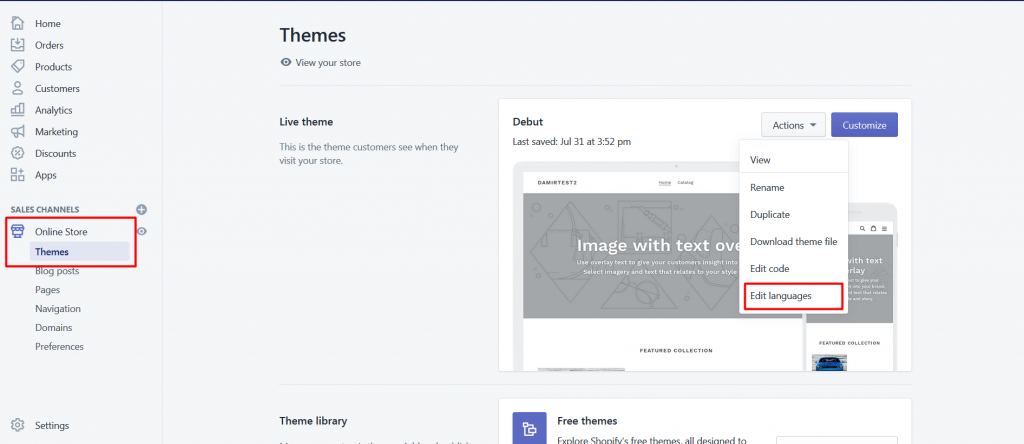
2. lépés
Ezután válassza ki a fordítani kívánt nyelvet:
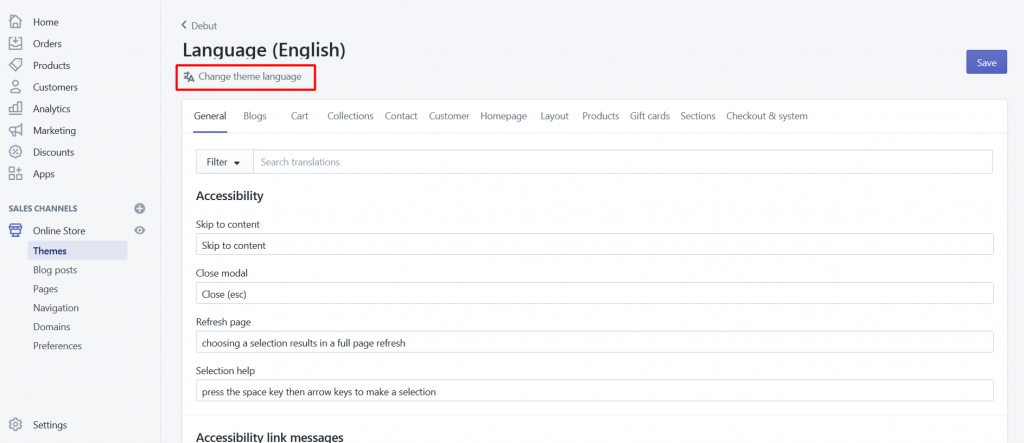
3. lépés
Kövesse az alábbi lépéseket az összes célnyelvhez:
Ha látja a célnyelvet a listában, akkor nincs szükség teendőre.
Ellenkező esetben nyomja meg az Egyéb nyelvek… gombot, és válassza ki a célnyelvet.
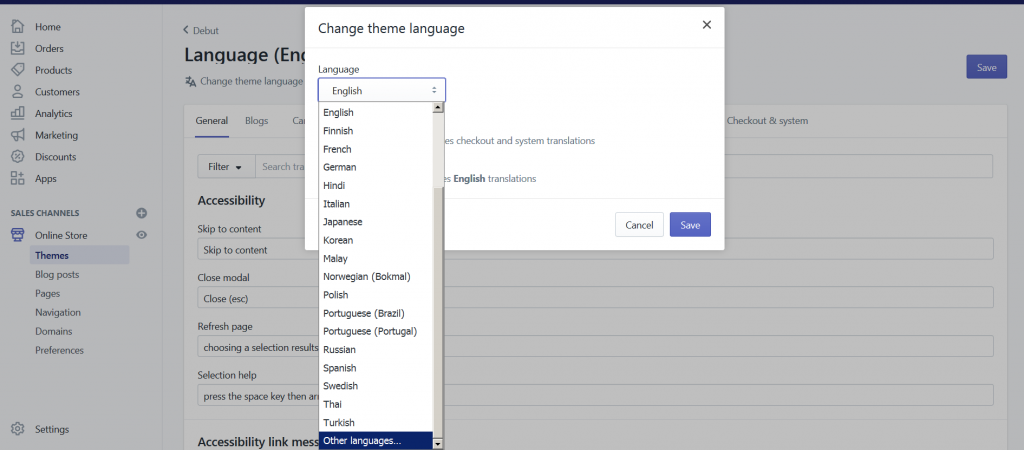
4. lépés
Lépjen a Fizetés és rendszer lapra, és adja meg az egyéni fordítást a kiválasztott nyelvhez.
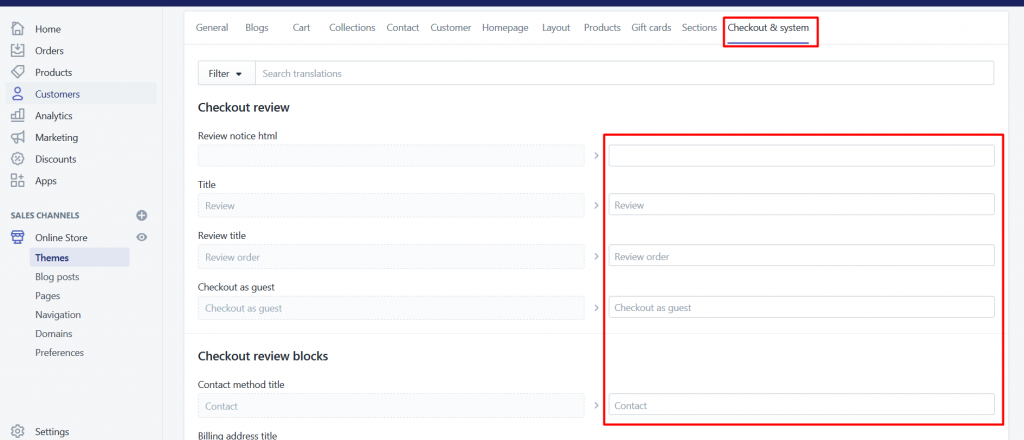
5. lépés
Végül válassza vissza az eredeti nyelvet.
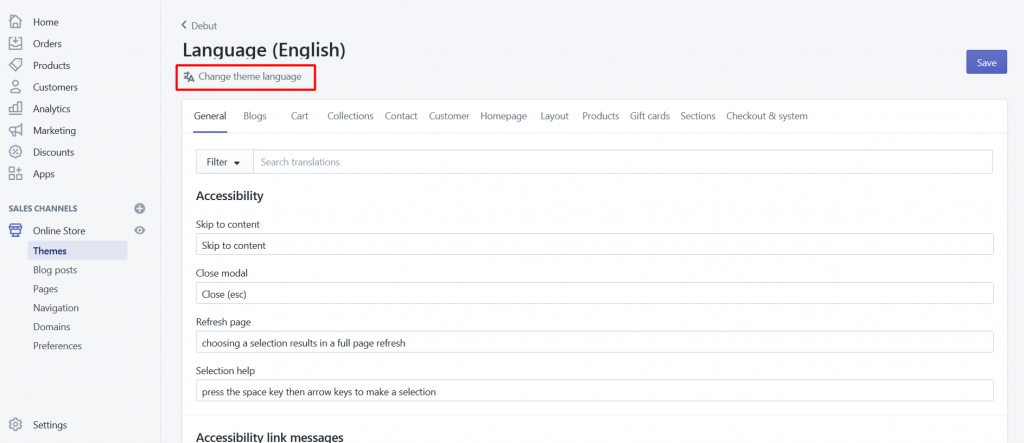
6. lépés – Mentés és frissítés
Ez az. Kérjük, látogasson el webhelyére, frissítse az oldalt, és a shopify fizetési oldal is le lesz fordítva.
A Shopify-áruházat most teljesen le kell fordítani.