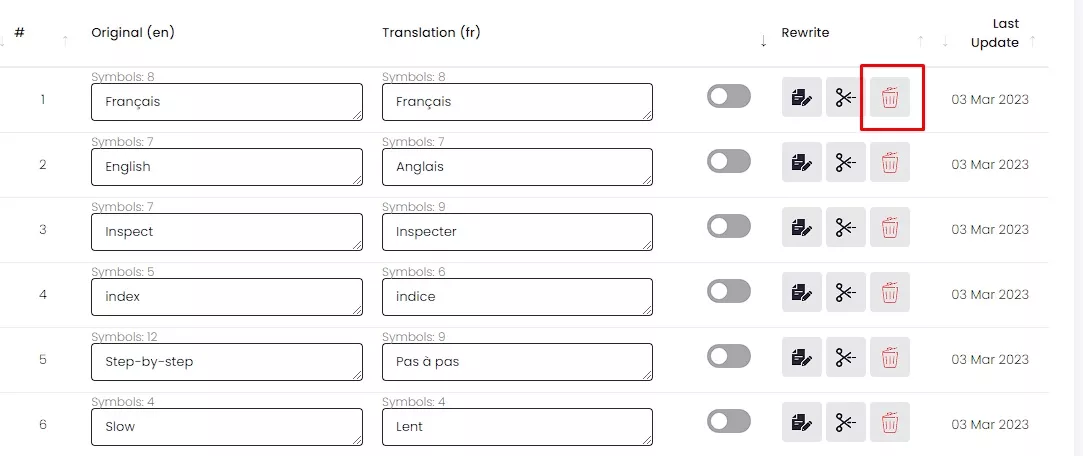Hogyan lehet határozottan eltávolítani egy fordítást?
Ahhoz, hogy a fordítás véglegesen törlésre kerüljön ConveyThis fiókjából, elengedhetetlen mindkét következő lépés végrehajtása. Ha ezek bármelyike nem fejeződik be, a fordítás újra megjelenik.
Első lépés
Az eredeti tartalom kizárása a fordítási folyamatból
Először is ki kell zárnia a kapcsolódó eredeti tartalmat, hogy a jövőben ne fordítsa le a tartalmat.
Ennek 2 módja van (a választásától függően):
1. Törölje az eredeti tartalmat az eredeti webhelyről
VAGY
2. Tartsa a webhelyén… Az eredeti tartalmat azonban kizárja a fordítási folyamatból.
Második lépés
Még akkor is, ha az Ön tartalma most ki van zárva a fordítási folyamatból, a tartalom a Saját fordításaim között marad. Tehát el kell távolítania a Saját fordítások közül.
Lépjen a szövegszerkesztőbe, és kattintson a kuka gombra.
Vegye figyelembe, hogy a felül található keresősáv segítségével könnyen megtalálhatja az eltávolítani kívánt fordítást.