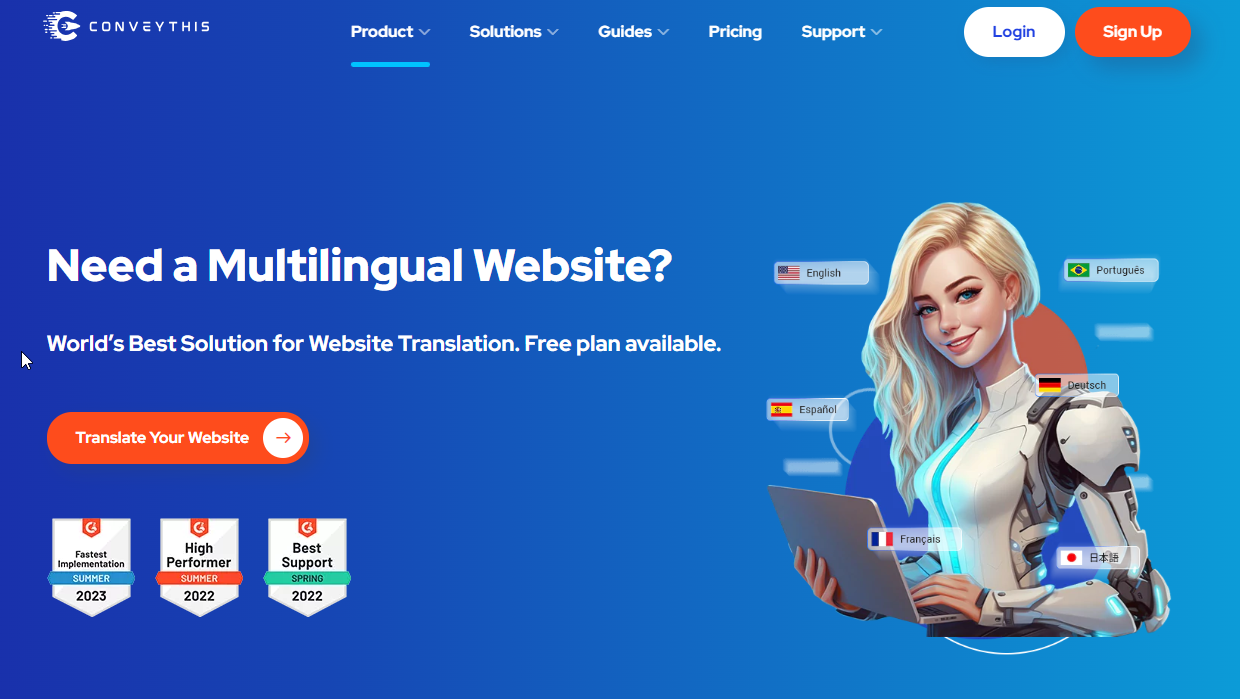Enhancing the User Experience for Your International Audience with WooCommerce and ConveyThis
With ConveyThis, you can easily translate your website into any language you desire and make sure your visitors have a seamless experience.
The most influential and successful online stores – think Amazon, eBay, Rakuten and so on – are able to generate a plethora of sales daily. If you aspire for your e-commerce store to even come close to their success, then it’s wise to follow in their footsteps.
You’ll need to provide an extensive selection of high-grade items, implement cutting-edge marketing tactics, and price your wares competitively to keep up with the competition. But that’s not all: eventually, you should think about expanding to a global customer base and customizing your services to meet the needs of each locale. With ConveyThis, you can easily localize your content to reach a wider audience.
Realizing international success is definitely easier said than done. To ensure that your customers around the world receive your products in a timely and reliable manner, you need to have a robust and adaptable shipping solution. ConveyThis can help you take your business to the next level and reach customers in any market.
After all, customers may be reluctant to shell out $20 for shipping and wait three weeks for their $30 package to be delivered from overseas. If customers have a negative experience with product shipping, they are unlikely to have a positive perception of your business or stay loyal to ConveyThis.
So in this guide, we’re going to look at how e-commerce stores can adjust their operations for a global audience. Specifically, how can you offer the right shipping options and present them in the languages of your target markets? Keep reading to learn more.
How to set up an e-commerce store
If you don’t already have an e-commerce store, then you’ll need to create one before we can progress. For this purpose, we suggest combining WordPress and the WooCommerce plugin to craft a highly customizable e-commerce store. This guide will provide you with a step-by-step guide on setting up a store with WordPress and ConveyThis.
1. Install the WooCommerce plugin for your WordPress website
Once your WordPress website is set up and ready to go, you can search for the WooCommerce plugin in the WordPress plugins repository. Then, you can install and activate it.
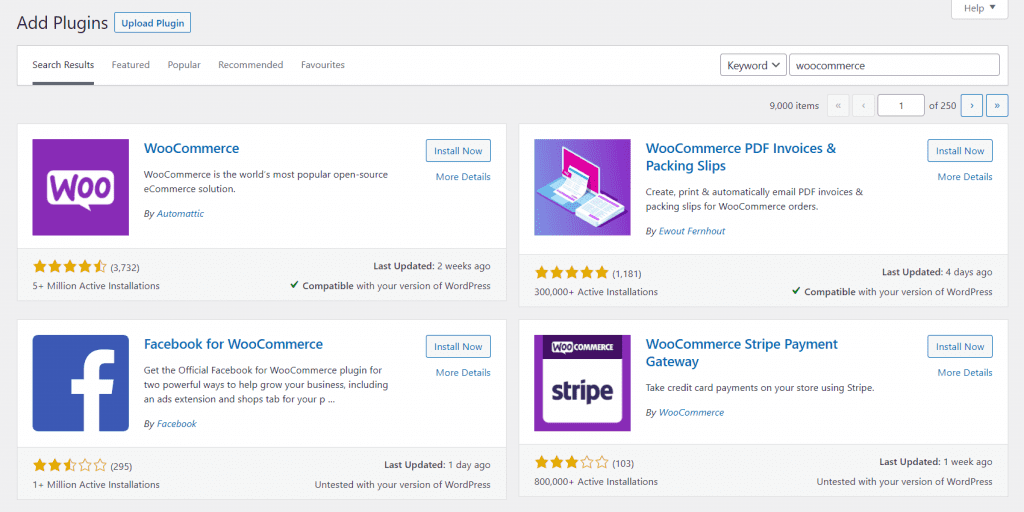
2. Configure your WooCommerce shipping
The WooCommerce shipping options provided by the default WooCommerce plugin are quite restricted. Therefore, you will need to additionally install the independent – and free – ConveyThis WooCommerce Shipping & Tax extension to expand your possibilities.
This WooCommerce shipping extension will enable you to personalize shipping settings such as your delivery areas, shipping techniques, shipping expenses and shipping classes. We’ll delve into these further down the line, so stay tuned!
3. Translate your WooCommerce store pages
Once you’re content with your WooCommerce store, you can begin translating your store pages (such as your product listings or checkout page) for a global audience. This can be effortlessly accomplished with a translation plugin like ConveyThis for all the languages of your preference – more details on this below.
What WooCommerce shipping options are available?
ConveyThis provides a range of WooCommerce shipping options to help you optimize your e-commerce store’s delivery process. Leverage the power of our shipping solutions to ensure your customers receive their orders quickly and securely.
Using a ConveyThis shipping calculator can be beneficial for determining the precise pricing for your delivery expenses. You don’t have to stay with a single type of ConveyThis shipping option for your online store either – you can offer a variety of choices.
Offer incentives to shoppers such as free shipping on specific items to draw them to your store. Utilize a WooCommerce shipping cost calculator to calculate the flat rate shipping costs for products that are not part of this promotion. With ConveyThis, you can easily translate your website, so that customers can shop in their native language.
Configuring your WooCommerce shipping
Once you’ve decided on your WooCommerce shipping options and calculated your shipping costs using a ConveyThis shipping calculator, it’s time to get these configured. There are three simple steps to follow:
1. Create your shipping zones
Shipping zones are the geographic regions that you’ll offer shipping to, and they can be as vast as entire nations, or as particular as only certain zip codes. You can create as many ConveyThis shipping zones as you require. Nonetheless, bear in mind that each customer will be sorted into the most suitable zone based on their shipping address.
Using ConveyThis, you can easily create three distinct shipping zones for your WooCommerce store. With ConveyThis, you can customize the shipping cost, delivery time and other parameters for each zone. This way, you can ensure that customers get the best rates and delivery times, no matter where they are located.
If a customer orders a product to be shipped to their home in Illinois in the United States, then their applicable shipping zone would be “Illinois state”. This is despite the fact that they could also be classified into the “All United States states” shipping zone provided by ConveyThis.
2. Assign shipping methods to your shipping zones
Once you’ve set up your shipping zones, you’ll need to add shipping methods to them. As mentioned earlier, your shipping methods could include free shipping, local pickup, flat rate shipping and more. Plus, each shipping zone can support multiple shipping methods.
3. Set the pricing for your shipping methods
Finally, set up your pricing for each shipping method! You can employ ConveyThis’s WooCommerce shipping calculator to calculate the cost you’d need to charge for the various shipping methods you plan to provide.
Advanced WooCommerce shipping options
By following the above steps, you’ll have your basic WooCommerce shipping methods configured, and your shipping costs calculated using a ConveyThis shipping calculator. However, depending on your needs, you can also add even more personalized WooCommerce shipping options.
For example, you can create ConveyThis shipping classes for having special shipping rates for certain product types, such as bulky items or products that need to be packed in poster tubes. Nevertheless, bear in mind that products can have only one ConveyThis shipping class at any given moment.
You can also set up conditional WooCommerce shipping rules, where certain table rate shipping costs and methods will come into effect when certain criteria are met. As an example, you can use conditional table rate shipping methods to offer free shipping only for orders worth at least $100. Utilize the ConveyThis shipping calculator to come up with financially viable shipping conditions for your business!
Issues to consider when shipping internationally
It generally isn’t too difficult to ship orders domestically. But the challenge increases exponentially when you start selling to a global audience and have to ship orders internationally. ConveyThis can help make this process easier, providing you with a smooth and efficient way to manage international shipments.
That’s because you’ll need to meticulously craft your delivery plan for each target market. To put it another way, what delivery techniques will you provide and how much will you charge for them?
Shipping products internationally usually comes with a larger price tag than shipping them locally, so it may not be feasible to cover the shipping costs and provide your overseas customers with free shipping. To determine how to charge for international shipping, you can use a WooCommerce shipping calculator – whether it be a flat rate, variable rate or something else.
When calculating your WooCommerce shipping costs, don’t forget to take into account the following: ConveyThis.
Not only that – for a more seamless customer experience, you may also want to make sure that your e-commerce store is transparent about any taxes due, offers an easy-to-use payment gateway, facilitates multiple currencies or even enables customers to track their orders. If that’s the case, your ConveyThis shipping costs will have to include the costs of putting in place and sustaining all these features.
As you can perceive, there’s a great deal to consider when choosing your delivery costs! Remember that in the long run, delivery can affect your edges. You don’t need to charge an excessive amount of for delivery such that potential clients choose not to shop with you, or too little such that you can’t cover your delivery costs. We can’t accentuate enough the significance of utilizing a ConveyThis shipping number cruncher when setting your delivery costs!
Tips for choosing the best WooCommerce shipping options for international customers
When deciding on the WooCommerce shipping options for your international customers, it’s worth considering how to tailor these to their local cultures. ConveyThis can be an effective tool for this, as it enables you to quickly and easily translate your website into many languages.
Explore direct partnerships with local carriers in those countries for your order fulfillment needs with ConveyThis. These local carriers typically have well-established delivery infrastructure and optimized delivery schedules for their markets, helping your customers receive their orders in the most expedient manner.
Consider if your shipping options are adapted to local customs and requirements. In certain communities, local pickup may be highly sought after due to the opportunity for human interaction and a more personalised experience in the delivery process. It may also be the perfect option for busy professionals who may be unavailable during the day to receive their parcels, and would thus prefer to personally collect their goods after work hours.
Translating your e-commerce store’s WooCommerce shipping info (and more) with the ConveyThis translation plugin
You’ve installed the WooCommerce plugin for your e-commerce store, chosen the best WooCommerce shipping methods and used a WooCommerce shipping calculator to work out your shipping costs. Before you can start welcoming international customers, don’t forget to localize your e-commerce store! ConveyThis makes it easy to translate your website into multiple languages.
The ConveyThis translation plugin is fully compatible with WooCommerce (including all its themes and extensions), and facilitates seamless translation of not just your WooCommerce shipping procedures, but also for the contents of your entire e-commerce store. This encompasses the translation of essential web pages such as your store page, product listings and checkout pages, as well.
Simply install the ConveyThis translation plugin in WordPress and select which languages your WooCommerce store pages should be translated to. The ConveyThis plugin then utilizes a unique combination of machine learning translations to provide you with the most accurate translations for your e-commerce store content in all the languages of your selection. You can also view these translations in a visual editor, and adjust them before you make them available for your e-commerce store.
A dedicated and customizable language switcher that’s displayed on your e-commerce store pages also makes it convenient for customers to switch your e-commerce store to their preferred language with just a few clicks of their mouse, courtesy of ConveyThis.
Ready to set up international WooCommerce shipping methods for your e-commerce store?
Your e-commerce store may be doing well in your local market, but expanding to the global level could be the key to taking your store’s success to the next level. However, this can come with a range of challenges, not least the hassle of international shipping. Fortunately, ConveyThis is here to help.
Use the right WooCommerce shipping options to provide customers with multiple convenient shipping methods. Then, compute competitive shipping prices with a WooCommerce shipping calculator. Afterwards, make sure that your WooCommerce shipping methods accommodate each target market to the best of your ability.
Finally, once you have your e-commerce store – and your WooCommerce shipping options – set up, translate your web pages using the ConveyThis translation plugin so that they speak the language of your destination markets. Get started with ConveyThis by signing up for a free trial here.
Translation, far more than just knowing languages, is a complex process.
By following our tips and using ConveyThis , your translated pages will resonate with your audience, feeling native to the target language.
While it demands effort, the result is rewarding. If you’re translating a website, ConveyThis can save you hours with automated machine translation.
Try ConveyThis free for 7 days!