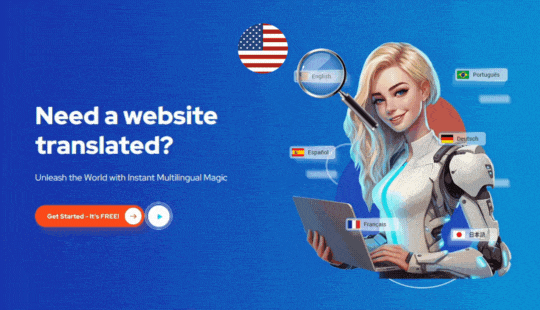Introducing Help-Desk.ai: Revolutionize Your Customer Service with AI
Are you ready to elevate your customer support experience? Help-Desk.ai is here to transform how you interact with your customers, offering an AI-powered support system that operates tirelessly around the clock. Say goodbye to business hours limitations and hello to instant, efficient customer service!
Key Features of Help-Desk.ai:
Round-the-Clock Support: Our AI chatbot works 24/7, guaranteeing your customers get the help they need anytime, without delays.
Personalized Interactions: Each customer enjoys tailored support, with responses that are relevant to their specific inquiries.
Expansive Knowledge Base: Help-Desk.ai is an intelligent repository of all things related to your product, providing informed answers.
High Automation: Streamline up to 90% of your customer service interactions, reducing the need for manual intervention.
Quick Setup: You can have your chatbot up and running in under 15 seconds, significantly cutting down on setup time.
Seamless Integration: Easily embed the chatbot on your website or interface with it through our API for a smooth user experience.
Getting Started with Help-Desk.ai:
Acquire Your API Key: Hit the “Get api key” button to begin your registration if you haven’t done so already.
Register Your Account: Fill in your email on the registration page and accept the HelpDesk terms to proceed.
Confirmation: Click “Register Now” to submit your details and receive your unique API key.
Configure Your Chat: Use the “Configure Chat” button to dive into the settings on the Help-Desk.ai platform.
Teach Your Chatbot: Head over to the ‘Sources’ section to start uploading content for your chatbot’s learning.
Upload Documentation: Submit your files (.pdf, .doc, .docx, .txt) easily to build the chatbot’s knowledge.
Direct Text Input: Alternatively, input information directly via the ‘Text’ option for a quick knowledge transfer.
Website Learning: If you prefer, teach your chatbot via the ‘Website’ option by providing URLs for it to analyze.
Save and Process: Once your data is uploaded, save the settings to let the system assimilate the new information.
Test and Validate: Ask your chatbot questions to verify it has integrated the new data accurately.
With Help-Desk.ai, your business is poised to offer a stellar customer service experience that is both efficient and reliable. Prepare to transform your customer interactions with the power of AI!