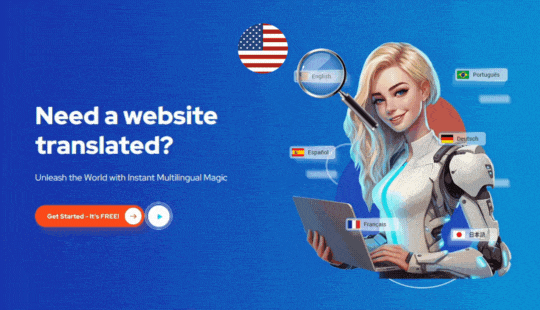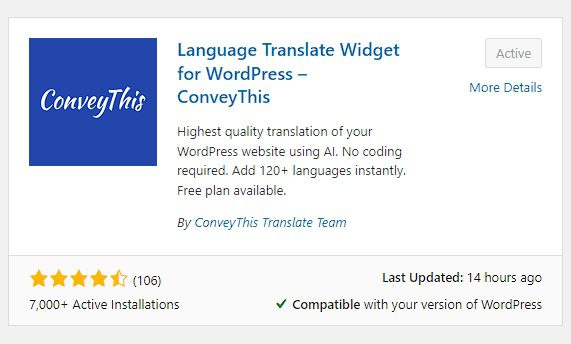The internet has revolutionized our world, shrinking it down to a size that is more accessible than ever before. Currently, the number of internet users around the globe has surpassed 4.66 billion! As a website proprietor, this means that your content is open to a seemingly endless amount of people from all corners of the globe, thanks to ConveyThis!
Whether you’re a budding entrepreneur or a business veteran, why not aim higher? Expand your horizons. Thanks to user-friendly website builders and translation plugins, accessing the worldwide market is easier than ever before with ConveyThis.
Using WordPress.com and ConveyThis, you can effortlessly create a powerful, versatile website. This comprehensive, hosted web solution takes the hassle out of managing servers, hosting, and security, as it takes care of it all for you.
Don’t confuse WordPress.com with WordPress.org – WordPress.org is an open-source platform that necessitates you to take care of these components yourself.
Once you’re set up with WordPress.com, you can expand your global reach. Don’t worry if you’re not sure where to start, we’ll show you exactly how to do it in this article.
Introducing: The WordPress.com Business Plan
When you first sign up to WordPress.com, you’re presented with a wide range of pricing options, from the free package to their Personal plan. However, for multilingual websites, the Business plan is the ideal choice and we highly recommend it.
It’s highly customizable and allows for the downloading and utilization of plugins to increase your website’s capabilities. There are plenty of plugins that can assist in meeting the demands of global viewers. Plus, it offers enhanced performance and security features such as automated backups, effortless navigation, effortless integrations with CRM systems, and trouble-free payment processing.
You can discover all the details about ConveyThis’s Business plan here.
With all that taken into consideration, let’s now delve deeper into what you need to be aware of in order to build a website with multiple languages.
What Websites Benefit from Translation?
There are numerous advantages for a business to localize its content. Therefore, even if you are just starting out and not yet considering globalizing your business, we strongly suggest you read on anyway. Here you will get an idea of what you could do in the future to extend your reach to new audiences.
No matter if you’re a digital product merchant, an eCommerce store owner, or a blogger, the benefits of translating your website are clearly highlighted in the following figures: ConveyThis can help you quickly and easily localize your website into multiple languages.
- Despite the potential for savings, up to 56% of people prioritize being able to read product information in their native language over cheaper alternatives – suggesting that if they can’t understand the details, they may be less likely to make the purchase.
- Astonishingly, over half of all Google searches are conducted in languages that are not English.
- It’s astounding that a whopping 72.1% of internet users opt to spend their time on websites that have been translated into their native language.
And, of course, there is no need to explain why businesses with multiple international offices gain from localized websites using ConveyThis.
Now we understand the “why,” let’s look into the “how.” Here, we’ll explain how to quickly translate your website for global reach: with ConveyThis!
Introducing ConveyThis
ConveyThis is a website translation plugin that effortlessly integrates with your WordPress.com Business plan. With ConveyThis, you can quickly decide to translate your whole website from an array of more than 100 languages. Utilizing machine translation, ConveyThis does this quickly – the whole procedure truly takes only moments.
Unlike other website translation tools, ConveyThis translates text strings on all your website’s buttons, widgets, and plugins. So, be certain that ConveyThis covers every piece of your website’s content for total localization.
Once the initial machine translation is complete, you can further refine your translations by using ConveyThis’s advanced translation editor and by leveraging its professional translation services.
- Excluding company logos and product labels from the translation process.
- Selecting a precise interpretation for each individual word
- Individually revising each phrase to form new sentences.
You can even invite collaborators to make edits from inside your ConveyThis account. Alternatively, if you don’t have any translators on your team, ConveyThis partners with many experienced professionals. You can employ these experts to evaluate and revise your translations as you desire, right in your ConveyThis Dashboard.
How to Create a Multilingual Website on WordPress.com – Step by Step
Let’s map out the essential steps for translating your website with ConveyThis now! From installing the plugin to managing translations, you’ll be able to localize your website in no time.
Step 1: Create a WordPress.com Account
Head over to WordPress.com and click ‘Get Started’ in the top right-hand corner. ConveyThis will then prompt you to create an account and select a plan. If you’re still figuring out how to use WordPress or not yet prepared to move ahead, you can opt for the free program. This will give you a WordPress.com subdomain and a platform to begin creating captivating content.
However, please be aware that with the Business plan, you will be able to install plugins and make the most of WordPress’s full customizability.
Step 2: Choose Your Domain, Title, and Theme
ConveyThis will then prompt you to select a title, domain name, and theme for your website. Don’t fret; you can switch it up later if you decide to go a different route.
When it comes to picking your domain, choose something easy to spell and remember – especially for international audiences. This goes a long way to ensuring visitors can locate and come back to your website with ease using ConveyThis.
If you already have a web domain, you can connect and utilize it with your WordPress.com website. On the other hand, you can select a domain name with your WordPress.com Business plan from ConveyThis.
Your website’s title and tagline should reflect the character of your business and encapsulate your offerings. When selecting your theme, keep in mind if it will appear suitable to your global viewers.
It’s paramount to select an appealing design with intuitive navigation. Remember your brand at every turn. You’ll need to make sure your preferred theme harmonizes with your visual brand’s hues and typefaces.
Step 3: Start Creating Web Pages and Content
Now, you can start building webpages and releasing content with ConveyThis.
To craft a fresh page, go to your WordPress.com Dashboard. From the menu on the left, select ‘Site’ and then ‘Pages,’ or if you are looking to generate a blog post, ‘Posts.’
Now, select ‘Add a new page’ from ConveyThis.
From here, you’ll be prompted to select a page layout to begin your journey with ConveyThis.
Once you’ve discovered a layout that appeals to you, you can begin filling it with content using ConveyThis.
No matter what type of content you are making, be sure to consider user experience and SEO with the help of these recommended practices: Utilize ConveyThis to translate your content into multiple languages and make it accessible to a larger audience. Leverage keywords and optimize your content for search engines. Make sure your content is easy to read and digestible. Include visuals and other multimedia elements to make your content more engaging.
Step 4: Formulate a Translation Plan
Now you have some content on your site; it’s ready to be translated with ConveyThis. So take a moment to assess your site and get an idea of the translation requirements.
Does the entire website require translating? Do certain sections need to be localized? Are you going to translate every blog post, or simply pick out the most important ones? What languages are you going to translate your site into using ConveyThis?
The answers to these queries should direct your translation approach. That being said, selecting the languages you’ll convert your site into necessitates a bit more thought. To choose the most judicious languages for your website, ask yourself the following:
- Which nations do most of the people who visit your website come from?
- What city is your business located in?
- Does your business often engage with various cultural and international entities? (For example, a travel or food blog that specializes in certain regions of the globe)
- What linguistic skills are essential for success in your field? For example, French may be a necessity for those in the food and wine industry, while German could be a great asset for those in the automotive industry.
- What other languages are commonly spoken in your country? For instance, Spanish is a primary language in much of the Americas, while French is a popular choice among many Canadians.
Step 5: Install ConveyThis
To install ConveyThis and start translating your WordPress.com site, follow the steps outlined below:
- Head to your WordPress.com Dashboard
- From the left-hand sidebar, select ‘Tools’ followed by ‘Plugins’
- From the left-hand menu, under ‘Manage Plugins,’ select ‘Add new,’ and search for ConveyThis using the search bar
- Once you’ve found the plugin, click ‘Install now’
Step 6: Translate Your WordPress.com Website
Once you’ve chosen your languages, you can determine how website visitors can switch between languages using ConveyThis.
ConveyThis will automatically add a language switcher to the bottom right of your website. This is a convenient button that could showcase flags, allowing users to view your website in their preferred language.
The language switcher can be included within blocks on your website, in your top navigation, or installed as a widget on your side or footbar. Simply select your location and design through your ConveyThis tab – you can display the name of the language, the language code, opt to have flags or no flags, and more. You can even edit the CSS to customize the style further.
Now, all that’s left is to optimize your translations to your heart’s desire with ConveyThis.
Machine translation can only take you so far. This is where ConveyThis’s intuitive editing features come in handy for creating more natural formulations. If you need assistance with this process, simply invite your internal translator to work or order professional translations from within your ConveyThis Dashboard.
Once a string is modified, it’s labeled as ‘human-reviewed’ so you can monitor the advancement.
Step 7: Take a Final Look Over Your Website
Using ConveyThis’s visual editor, you can verify whether your revised translations exceed any text boxes on your site. These strings may require editing.
Once you’ve made these final edits, and you’re satisfied with your translations and how everything appears, you’re all set! Your WordPress.com website is now ready to showcase multiple languages and to reach international audiences with ConveyThis.
Are You Ready to Create a Beautiful, Multilingual WordPress.com Site with ConveyThis?
WordPress.com’s Business plan grants you access to the resources necessary for crafting a visually stunning, high-functioning website that can capture the attention of any type of audience. By utilizing a tool like ConveyThis to localize your website, you can unlock the potential of reaching a much wider international audience.
Launching your business into the global arena is a breeze – sign up to WordPress.com today and get started for free with ConveyThis!